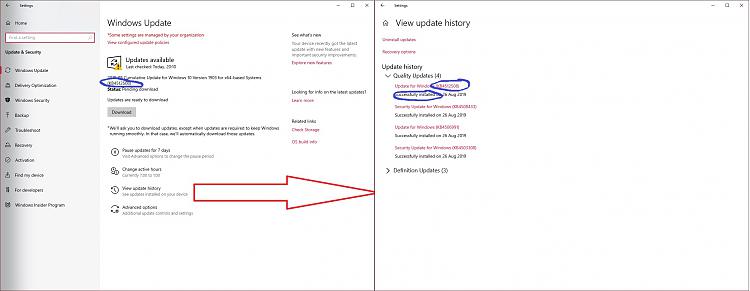New
#1
Windows 10 updates offers already installed updates (via .msu)
I reformat and clean-reinstall Windows roughly on a monthly basis. Now using the Windows 10 1709 iso for this purpose.
I have all auto-updates turned off (Windows 10 Pro) via group policy editor.
After first boot, I run a batch file that installs Windows updates (.msu files) that I downloaded from the Windows update catalog.
The problem is, that when I go to the Windows update panel it says "Updates are available" and the listed updates are the same that I already installed via the .msu files. Furthermore, Windows update's "View installed updates history" confirms that those updates have been successfully installed too, so my install via batch file worked as intended.
If I start the update process it will really re-download those already installed updates (I monitored network activity to confirm the download). I checked because at first I hoped that as soon as the Windows update process started it would recognize that the update is already applied and skip the download and install, but presumably it needed to go through the exercise to recognize it was already installed; this wasn't the case as the updates really appear to be downloaded anew.
Anyone knows why Windows keeps detecting the same updates that were already installed?
Is there something broken with .msu updates and it does not fully report having installed those, so Windows thinks they aren't installed and they download again (even though they show as installed in "View installed updates history")
I searched about this problem and the only relevant info I found is this:
https://answers.microsoft.com/en-us/...6-c4289dd3c5c3
although nothing in there helped.
I also found that if I install older .msu updates this won't happen. As an example, in November 2017, if I installed the Windows 10 1709 November 2017 cumulative update via .msu Windows update would list it as an update to be downloaded. When I reformatted early December, installing the same November 2017 via .msu after first boot (the December cumulative update wasn't released yet), and Windows update didn't list as a needed update.
Anyways, anyone else seeing the same issue, and anyone knows of a way to fix this? I mean, .msu updates are useless if Windows update downloads the same updates again anyways, so is the .msu update method broken?


 Quote
Quote