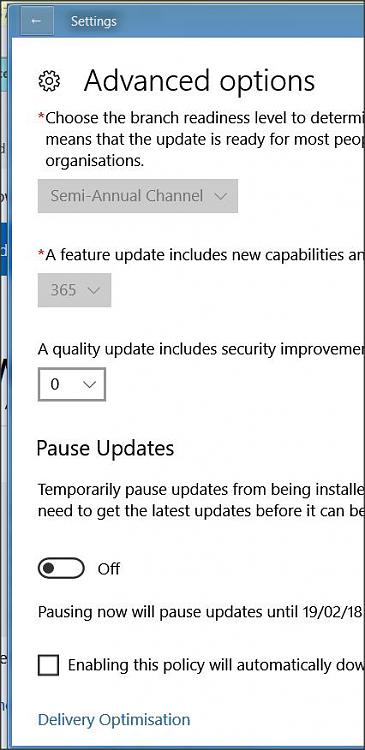New
#1
Windows update, wait or defer?
Hello, I am in the middle of troubleshooting my pc for an issue and I'm wondering should I just let windows update or defer that big 3gig at the beginning? I have yet to get a update that didn't give me some errors. If let it update is the best way is there something I'm missing to not get fails and bsod during the update? I'm out of town today and driving so if this has been addressed please forgive me.


 Quote
Quote