New
#1
KB4054517 Fails to Install w/ Error 0x800f0845
I'm running Windows 10 Pro 64-bit v. 1709 build 16299.98. For more info, please see my specs.
I've been trying to install the above mentioned December cumulative update for Windows and it always seems to fail no matter what.
I've let it automatically run the update, I've manually checked and let it update, I've downloaded the actual update from the catalog server and I've attempted a manual install; and I've even run the WU troubleshooter, running an update from there.
Every attempt has failed and I don't have a clue as to why.
To describe what occurs:
I run the update and reboot. Upon the first reboot, a Windows logo shows up and then the machine abruptly reboots. On this subsequent start up, nothing is flashed on the screen and a black screen simply hangs for around 1-2 seconds until it reboots again. On resume, the Windows Auto Repair screen appears and does its thing until it finally reboots. It's not until that boot/session where Windows loads normally and I'm greeted with the message "Windows couldn't install updates. Undoing changes". From that point forward, I get to use Windows as normal.
When I check Event Viewer, I get the following message:
Installation Failure: Windows failed to install the following update with error 0x800F0845: 2017-12 Cumulative Update for Windows 10 Version 1709 for x64-based Systems (KB4054517).
Windows Update shows the following error code: 0x800f0845
I've already brought this issue to Microsoft's community site.
Previous dump file scans have been marginally inconclusive but have mentioned plausible driver issues. It also mentioned something regarding nt.dll and how a critical process failed. This was due to the update attempts.
AFAIK, I've updated all my drivers to what they need to be. I've even updated my BIOS quite recently (it's the latest).
I've been hoping that a fix would come or that January's cumulative updates would get installed in place of December's given the new security issues that have affected nearly everyone. However, December's cumulative updates seem to take precedence over this months updates. I'm not familiar with how it works at all, but I'm assuming that it's a sequential thing. The reason I think this is because I've "checked" for updates via WU and it keeps trying to install KB4054517. Incidentally, it appears it has tried to install this months updates but it keeps failing with last month's.
An archive created by dm_log collector is attached.
BRYAN-AMD-Sun_01_07_2018_155912_89.zip
I have run SFC, CHKDSK, and DISM.
All checks seemed to report fine until I ran a particular check attempting to repair the image with DISM.
In spite of that, I will include dism.log and CBS.log for further analysis:
Attachment 171410
Additionally, I thought these two images might be useful:
TIA
- T.R.G.
Last edited by That Random Guy; 07 Jan 2018 at 17:54. Reason: grammar


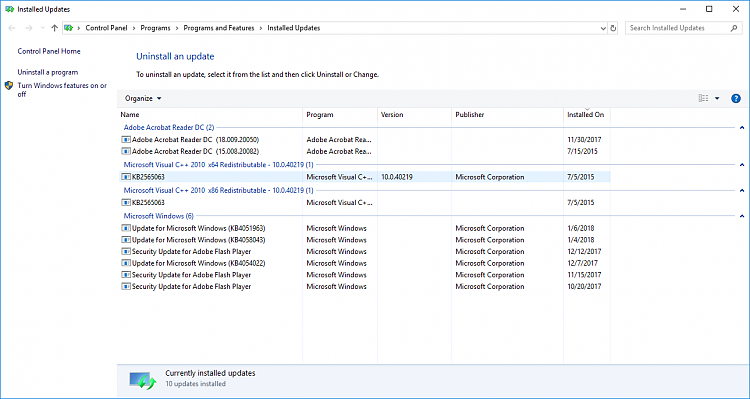


 Quote
Quote