New
#1
Removing an Update That Won't Load?
-
-
New #2
See Hide or Show Windows Updates in Windows 10 to block selected updates
-
New #3
Thank you Steve. I appreciate the info and outline link. I'm not sure I want to download a program to do something that should be in windows already, but I do understand its probably the only thing that will achieve what I'm trying to do.
-
New #4
-
New #5
I ran the WushowHide and selected the Android Load. A reboot was required since I still saw the Android load on the update screen. After rebooting, then returning to the Update Screen, doing a check for update, the Android load was gone.
Related Discussions

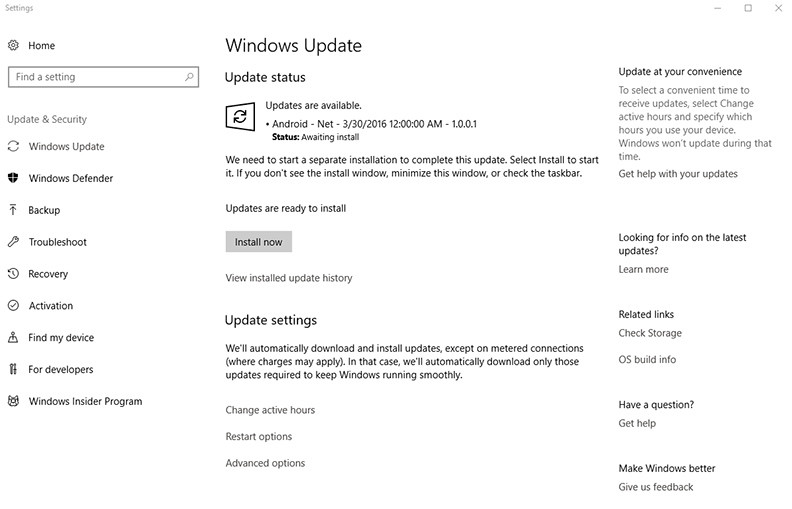

 Quote
Quote