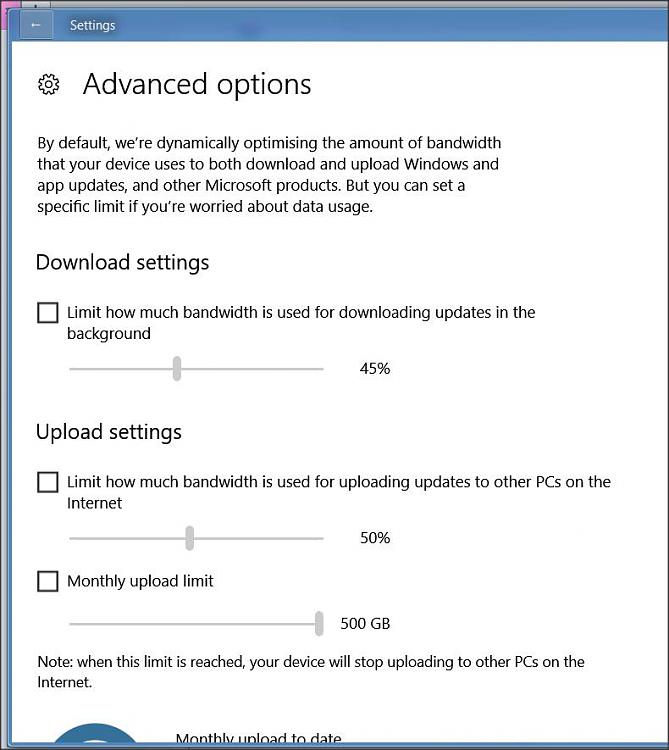New
#11
I gave up on windows update since Win 8 days... and if the be-all-and-end-all is security updates, using firewall to block everything (including WU) and control what does through, was my answer - look into TinyWall.
Oh forgot to add.. install cumulative updates from MS catalog when released ...


 Quote
Quote