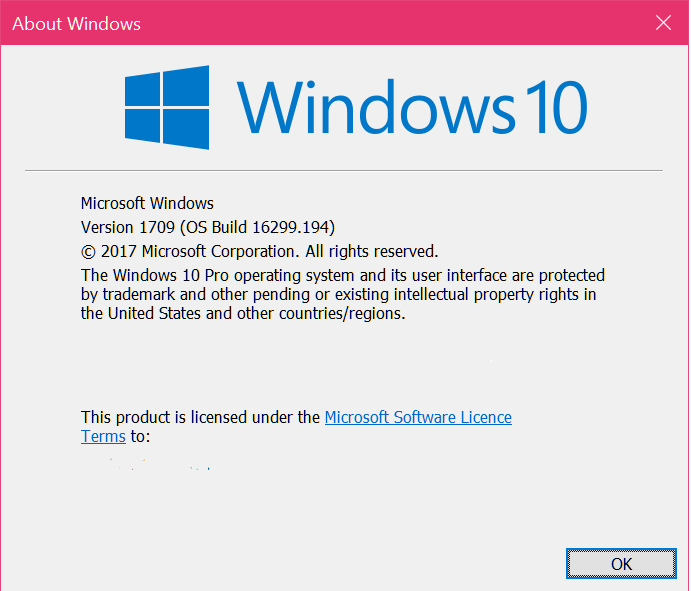New
#31
Add another one to the list for my oldie but efficient MSI ADM notebook! More concerned with compatibility!
AMD Athlon Neo MV-40 CPU, 4GB of Ram, its latest chipset & BIOS is Legacy:
I have tried several times to update to Windows 10 CU v1709 but each time it downloads to around 80% an error message appears: "A hyper transport sync flood error occurred on last boot - Press F1 to resume" then it starts to restore previous version 1607 Windows! Never seen this error on my other Windows 10 builds...


 Quote
Quote