New
#1
Windows update is repeatedly installing unwanted graphic drivers
Hello lads,
lately i have a big problems with windows 10 autoupdate. It is spontaneously pushing new graphic drivers for me. My laptop has its approved intel/nvidia graphic drivers from MSI manufacturer, but it has been 4rd time for 4 days windows install 22.21.13.8205 for nvidia. I m out of patience to reinstall drivers EVERY day after those crappy updates, which EVERY day completely ruins my laptop performance.
I had windows uptades turned off (throught services.msc) until recently, when something has changed and now that stupid windows update is turning on as soon as I start system the next day and instantly reinstalls above mentioned driver with terrible performance.
Is there something I can do to stop windows updates completely? Looks like stoppin winupdate service does not work anymore.


 Quote
Quote
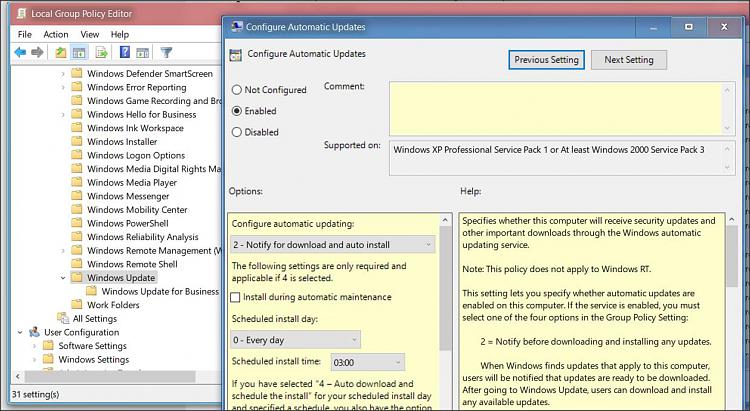

 very intelligent this... win10
very intelligent this... win10
