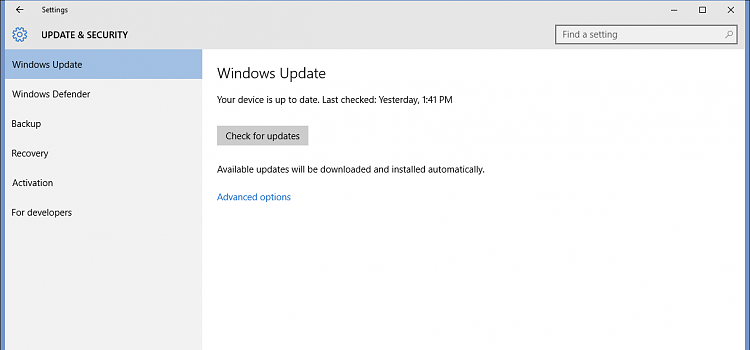New
#31
Win 10 Activation failed (Error code: 0xC004C003)
-
-
New #32
-
-
New #34
thanks.. the "Activate" button doesn't appear.
it just says "Key Blocked".
-
New #35
Ok i have decided to bite the bullet and start from scratch again and reinstall Win7,what would be the best way of doing it.Insert the disc into pc while it is already on and run from the autorun,boot up with the disc in pc and run from boot up,or insert disc in pc then access disc rom drive file and click on the setup.exe?Thank you for any advice
-
New #36
Turns out, only way to fresh install and get activated is following 2 simple rules we all probably messed up:
1) Upgrade from 7/8.1 to 10 and reach the desktop, making 100% sure windows is activated before fresh installing
2) Skip everytime Windows 10 asks for a product key during installation. The key everyone finds with keyfinders is actually just a generic key, everyone's copy gives the same values, and it's worth jack to Microsoft. Entering that during installation guarantees you'll never get activated.
You never actually have to click an activate button. If you clean install and click the skip button everytime it asks for a product key during your installation, Windows should recognize your PC if you have upgraded at least once, and will autoactivate.
If you skip the product key entry during the clean install and are still not activated when you finally reach the desktop, you may have actually go back to 7/8.1 and upgrade again, as your upgrade may have never been verified and properly activated. Though you successfully clean installed once before you said, so I don't have a clue why you still aren't activated automatically.
If you're given an error code and information, copy/paste or type it our for us word for word, others might have the same thing.
"Key Blocked" usually shows up if you tried to enter a product key during the installation (as I once did), as non-retail Windows 10 users like us don't use a product key from the disc packaging. If you try to manually type a product key in, Windows 10 will never try and auto-activate. It will always ask for a retail product key unless you reinstall and never give it a code in the installation steps.
Windows 10 for free users authenticates on its own by recognizing your hardware. Unless you swapped out your motherboard between your last successful clean install and now, you should have no issues. Windows ties itself to your mobo and possibly CPU, as that's what it considers a valid computer. Using a different mobo/cpu after your first successful upgrade from 7/8.1 to 10 will require you to either buy windows 10 or upgrade a different 7/8.1 copy that never has been upgraded before on the new hardware so it registers your copy to your current configuration.
Don't waste time with Microsoft support, half of those on support have no clue. I've called twice. One told me wait 24/48 hours (actiavation servers weren't my issue). Another told me I'd have to upgrade again. They were partly right, but not once did they give me the heads up that I wasn't supposed to enter any product keys.
That's what these forums are for.
-
New #37
-
-
-
-
New #40
Hi, everyone. This is my first post but I had awful issues with updating from Windows 7 Home to 10. I ended up using chat option with Microsoft techs. 7 hours with the first tech who couldn't get it to install, installation kept crashing with error messages so the tech handed it to a level tier 2 tech, who was able to get it to install after another 6 hours of control of my system. However, it would not activate. The tech was supposed to contact me back, he did do this, twice but left me hanging for hours each time. It was to activate 10. I contacted them again and was told it would fix itself in 24 to 48 hours. If not, to contact them back. I did contact them back and the person in the chat..disconnected after asking me to explain everything from the start. I was really not happy with that. The next tech had me go through it all ...again. Only to tell me that a tech would call me in 1 to 2 hours which never happened. I waited for that call all day. So I posted to the Microsoft forum, all of these issues and a tech responded with some hopefully useful information that I wanted to pass on...to everyone I can find on forums with this activation issue. I hope it helps you. I have not checked it out yet, myself because for me, the activation center opens at 5 a.m. but I know some of you are in other countries and the time is different. I hope this helps you all.
The Microsoft tech on the forum said that there is a phone option. Actually, what he means is you can call a Microsoft Activation Center. For the USA it opens at 5:00 A.M. and is based in New York. I just wanted to share the post with you that I had made and the tech's reply as well as the link for you guys for the activation centers. Hopefully it will help you. Good luck to all.
Hopefully it will help you. Good luck to all.  Az.
Az.
My post url:
Getting error code 0xc004c003 also after installing Windows 10 - Microsoft Community
Licensing Center List url:
Microsoft Volume Licensing - Activation Centers
Related Discussions


 Quote
Quote