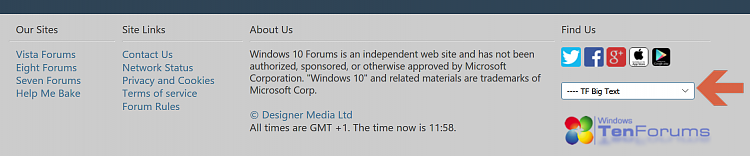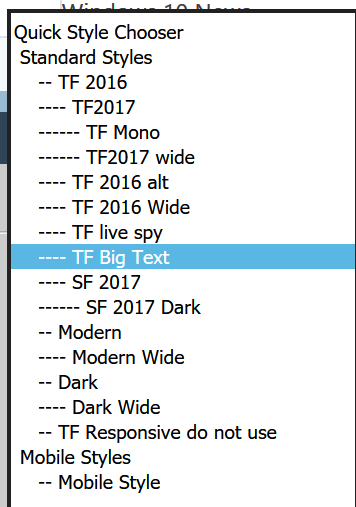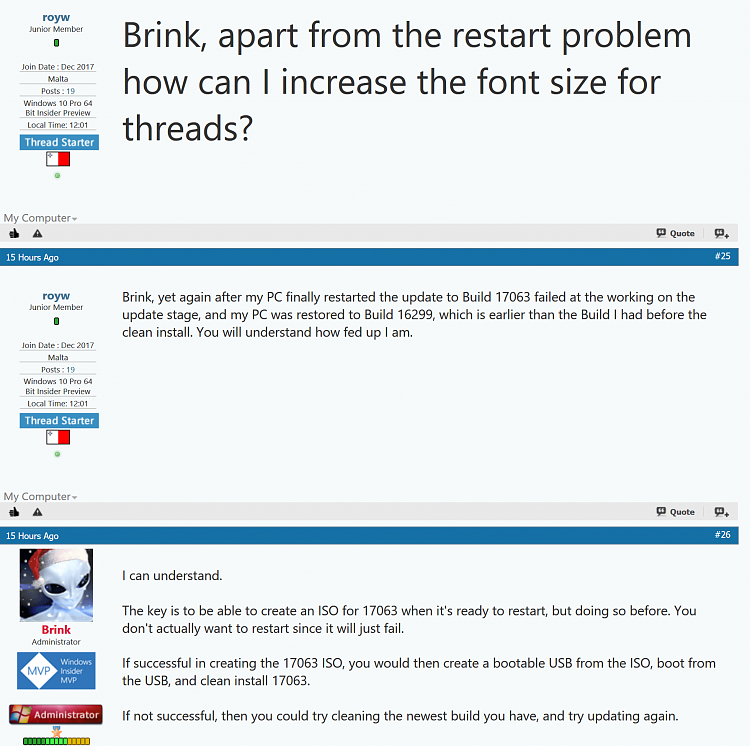New
#31
Brink, sorry to bother you again, but the download reached 64% and then I was told it was interrupted, I have no idea why. I clicked resume but was then told the file couldn't be downloaded. Would you please reactivate the download link.


 Quote
Quote