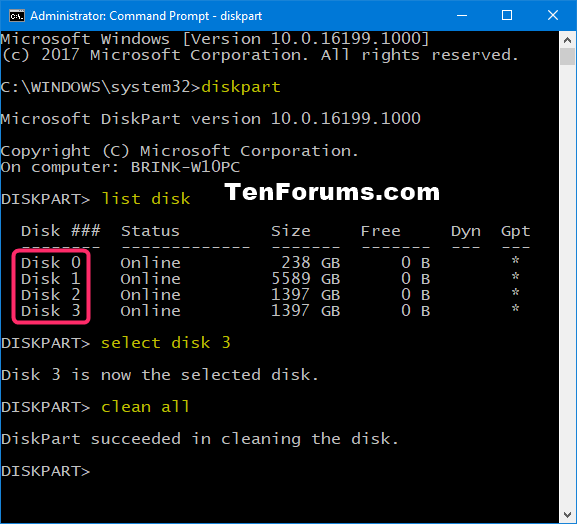New
#61
Brink, I found the cause of the unexpected shutdown problem. Having disconnected and reconnected various things I then unplugged my UPS and connected the tower directly to a power plug. I also disconnected the VGA cable to the monitor and connected it directly to a power plug, and then the computer worked normally.
The UPS seemed to be working normally but something must be wrong with it because it couldn't have been supplying power to the tower or the monitor.
It's not that long ago since I had a new battery put in the UPS, so I will take it to my local computer technician and get him to check it.
I await your reply to post #59.


 Quote
Quote