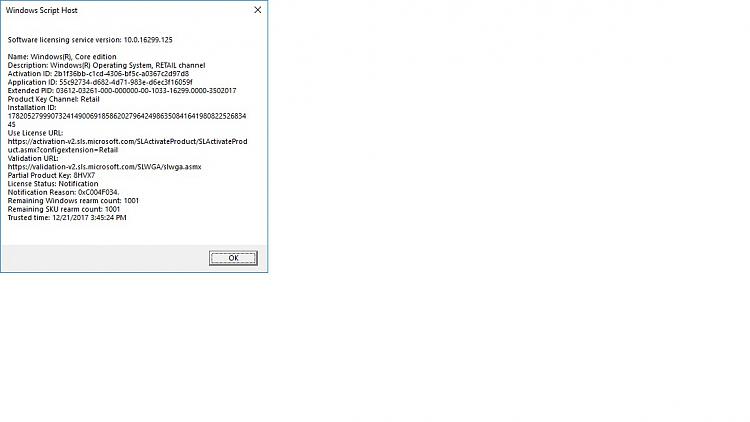New
#1
Can't activate Windows no matter what I do
Title. PC first had Win 7 Home 32bit (retail with key). Upgraded to Win 10 Home 32bit from free MS web upgrade when it came out. OS activated just fine then.
OS automatically upgraded itself to Fall CU. No activation issues.
Upgraded to Win 10 Home 64bit via Media Creation kit. Had activation issues. Finally was able to activate via the old Win 7 Home 32bit product key.
Upgraded PC mobo and installed new memory.
Now, cannot activate no matter what. First, it said activation servers were down. Then, Win 7 key was invalid. Now, no errors except that it won't activate, even using Troubleshooting app.
There used to be a phone number I could call to talk to a real person about this and get it resolved. Does anyone know it?
Or, does anyone know how I can activate this at this point? Or do I have to buy a retail key?


 Quote
Quote