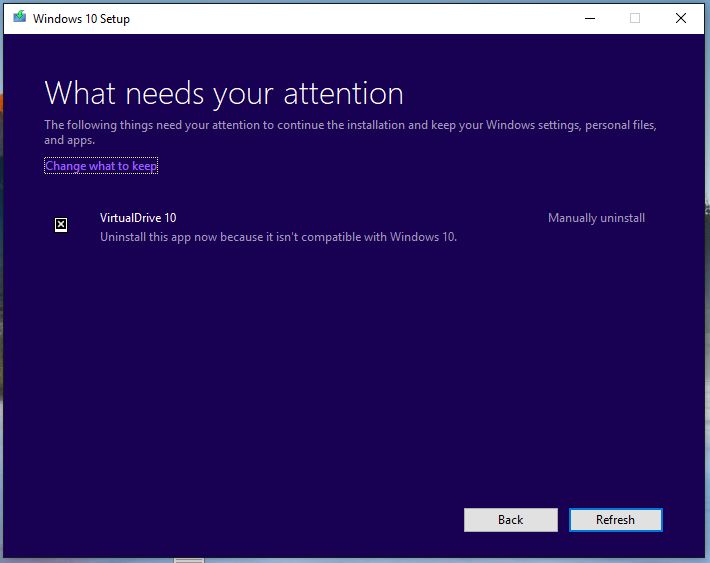New
#1
Windows 10 Feature Update 1709 Install Error - VirtualDrive 10
Windows 10 Feature update 1709 will not install with the error that first I need to uninstall VirtualDrive 10. The problem is I am not aware of having such a programme on my system. I uninstalled all Roxio products and also uninstalled Ashampoo burning studio 16 in case that had something to do with it. I am not aware of having any such a programme called VirtualDrive 10 on my system. I ran msinfo32 and search for the words Virtual, VirtualDrive and Virtual Drive and can't find anything. I did a registry search and there are some instances of "VirtualDrive" on my system probably relating to Roxio or maybe Faststone Virtual Drive but I am not aware of having any of these programmes actually installed. This is a great mystery to me. I am not sure where to go from here. Your thoughts would be appreciated.
Kind regards
Chris


 Quote
Quote