New
#1
Size error for update reported???
I have automatic updates disabled and use the Update MinTool.
I do this because where we live I have to use Mobile Internet and have a capped monthly allowance so need to control the timing of update downloads.
Today I saw an update notified in the WUMT which reported a size of 195.72 GB (which is more than 5 months of my data allowance.
So I went to the Windows update catalogue to see it is shown as 510.9 MB.
Why would the update tool be showing the wrong size ????? - it has not reported incorrect sizes for updates in the past.
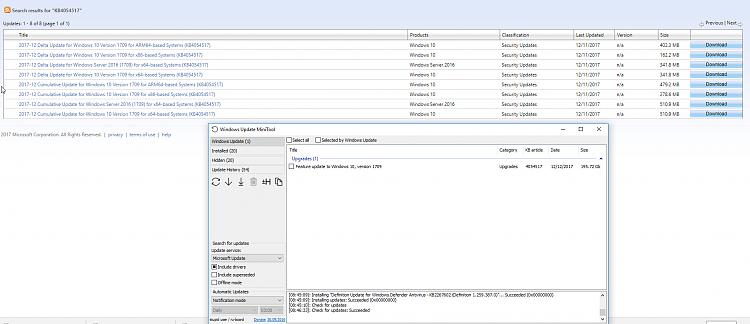


 Quote
Quote

