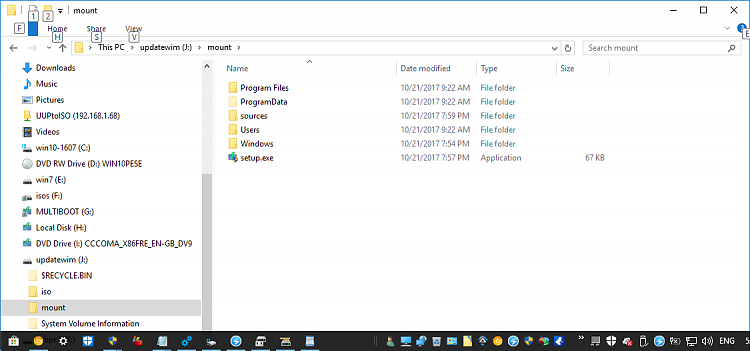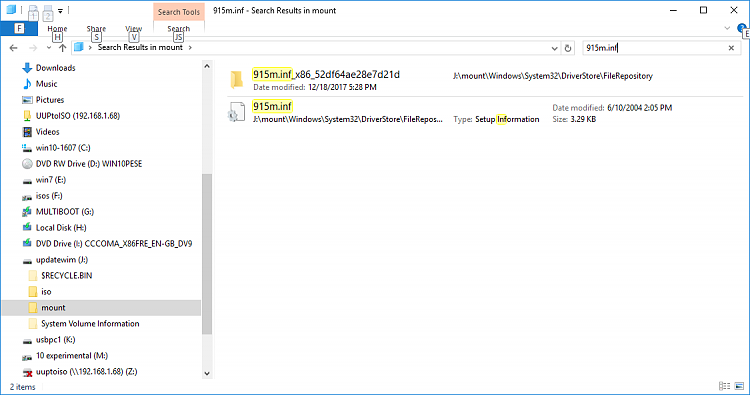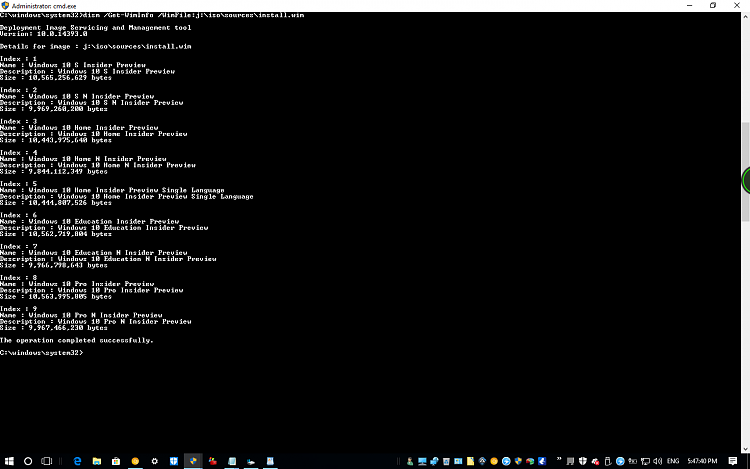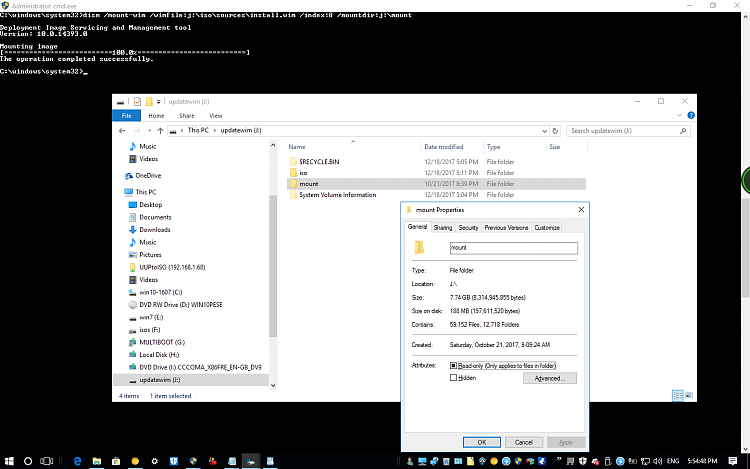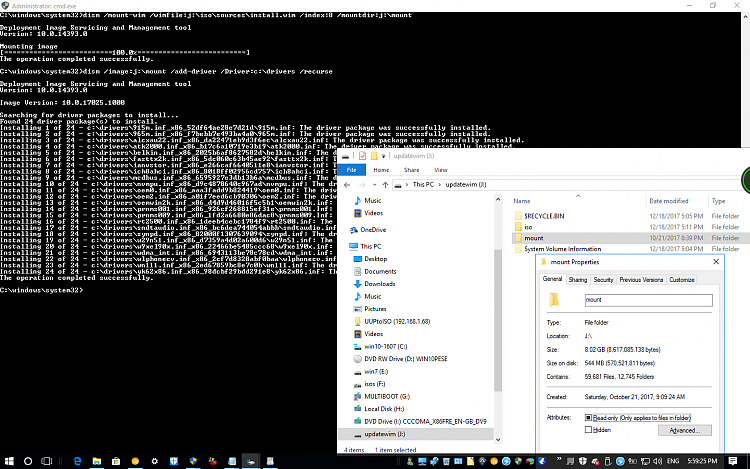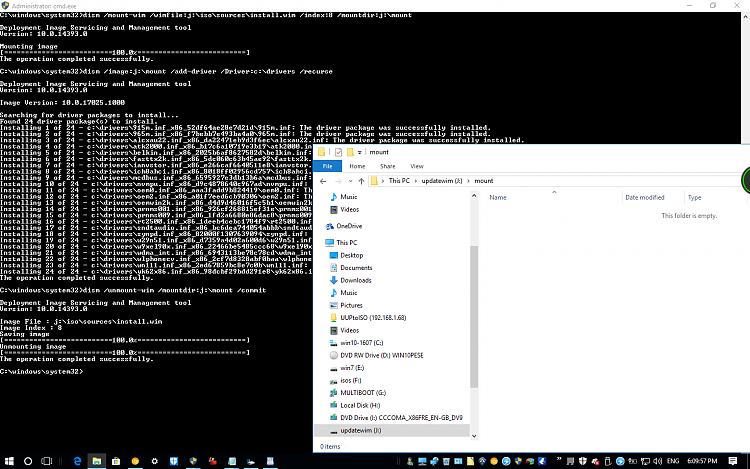New
#131
You could follow what I'm doing.
I'm just going through the process myself on an old laptop - I Created the 3 folders:
0 %x
Exported the drivers:
I've downloaded the ISO, and mounted it, and copied the contents to c:\isoCode:Microsoft Windows [Version 10.0.14393](c) 2016 Microsoft Corporation. All rights reserved.C:\windows\system32>powershellWindows PowerShellCopyright (C) 2016 Microsoft Corporation. All rights reserved.PS C:\windows\system32> Export-WindowsDriver -Online -Destination c:\DriversDriver : oem0.infOriginalFileName : C:\Windows\System32\DriverStore\FileRepository\prnms009.inf_x86_1fd2a6680e86dac8\prnms009.infInbox : FalseClassName : PrinterBootCritical : FalseProviderName : MicrosoftDate : 6/21/2006 12:00:00 AMVersion : 10.0.14393.0Driver : oem1.infOriginalFileName : C:\Windows\System32\DriverStore\FileRepository\prnms001.inf_x86_926cf268815ef31e\prnms001.infInbox : FalseClassName : PrinterBootCritical : FalseProviderName : MicrosoftDate : 6/21/2006 12:00:00 AMVersion : 10.0.14393.0Driver : oem10.infOriginalFileName : C:\Windows\System32\DriverStore\FileRepository\ich8ahci.inf_x86_8018ff02956cd757\ich8ahci.infInbox : FalseClassName : hdcBootCritical : TrueProviderName : IntelDate : 12/6/2006 12:00:00 AMVersion : 6.8.0.3002Driver : oem11.infOriginalFileName : C:\Windows\System32\DriverStore\FileRepository\wn111.inf_x86_2ed67859bc8e7c0b\wn111.infInbox : FalseClassName : NetBootCritical : FalseProviderName : NetgearDate : 10/26/2007 12:00:00 AMVersion : 1.0.4.3Driver : oem12.infOriginalFileName : C:\Windows\System32\DriverStore\FileRepository\ianvstor.inf_x86_e266caf6640511e8\ianvstor.infInbox : FalseClassName : SCSIAdapterBootCritical : TrueProviderName : IntelDate : 2/2/2009 12:00:00 AMVersion : 1.9.0.1006Driver : oem13.infOriginalFileName : C:\Windows\System32\DriverStore\FileRepository\oemwin2k.inf_x86_d4d9d46016f5c5b1\oemwin2k.infInbox : FalseClassName : NetBootCritical : FalseProviderName : TAP-Win32 Provider V9Date : 9/13/2006 12:00:00 AMVersion : 16.0.0.4Driver : oem14.infOriginalFileName : C:\Windows\System32\DriverStore\FileRepository\sndtaudio.inf_x86_bc6dea744054abbb\sndtaudio.infInbox : FalseClassName : MEDIABootCritical : FalseProviderName : SndTAudioDate : 4/4/2008 12:00:00 AMVersion : 6.1.10102.333Driver : oem15.infOriginalFileName : C:\Windows\System32\DriverStore\FileRepository\w9xel90x.inf_x86_22466be5485ccc68\w9xel90x.infInbox : FalseClassName : NetBootCritical : FalseProviderName : 3ComDate : 8/2/2001 12:00:00 AMVersion : 4.6.1.0Driver : oem16.infOriginalFileName : C:\Windows\System32\DriverStore\FileRepository\nvmpu.inf_x86_d9c4878640c967ad\nvmpu.infInbox : FalseClassName : MediaBootCritical : FalseProviderName : NVIDIA CorporationDate : 1/26/2005 12:00:00 AMVersion : 6.14.460.0Driver : oem17.infOriginalFileName : C:\Windows\System32\DriverStore\FileRepository\965m.inf_x86_f7bebb7e493ba4a0\965m.infInbox : FalseClassName : SystemBootCritical : TrueProviderName : IntelDate : 9/15/2006 12:00:00 AMVersion : 8.2.0.1000Driver : oem18.infOriginalFileName : C:\Windows\System32\DriverStore\FileRepository\w29n51.inf_x86_d7359a4d02a600d6\w29n51.infInbox : FalseClassName : netBootCritical : FalseProviderName : IntelDate : 7/25/2007 12:00:00 AMVersion : 9.0.4.37Driver : oem19.infOriginalFileName : C:\Windows\System32\DriverStore\FileRepository\alcxau22.inf_x86_da22471eb9d3f6ec\alcxau22.infInbox : FalseClassName : MEDIABootCritical : FalseProviderName : Realtek Semiconductor Corp.Date : 6/19/2009 12:00:00 AMVersion : 6.0.1.6305Driver : oem2.infOriginalFileName : C:\Windows\System32\DriverStore\FileRepository\915m.inf_x86_52df64ae28e7d21d\915m.infInbox : FalseClassName : SystemBootCritical : TrueProviderName : IntelDate : 5/26/2004 12:00:00 AMVersion : 6.1.0.1008Driver : oem20.infOriginalFileName : C:\Windows\System32\DriverStore\FileRepository\wdma_int.inf_x86_6943113be78c78cd\wdma_int.infInbox : FalseClassName : MEDIABootCritical : FalseProviderName : MicrosoftDate : 7/29/2008 12:00:00 AMVersion : 6.0.6001.18000Driver : oem21.infOriginalFileName : C:\Windows\System32\DriverStore\FileRepository\rt2500.inf_x86_1deeb4cebc1784f9\rt2500.infInbox : FalseClassName : NetBootCritical : FalseProviderName : LinksysDate : 4/21/2005 12:00:00 AMVersion : 3.0.3.0Driver : oem22.infOriginalFileName : C:\Windows\System32\DriverStore\FileRepository\mcdbus.inf_x86_6595927e3db13b6a\mcdbus.infInbox : FalseClassName : SCSIAdapterBootCritical : TrueProviderName : MagicISO, Inc.Date : 2/24/2009 12:00:00 AMVersion : 2.7.106.0Driver : oem23.infOriginalFileName : C:\Windows\System32\DriverStore\FileRepository\synpd.inf_x86_82000f1307639094\synpd.infInbox : FalseClassName : MouseBootCritical : TrueProviderName : SynapticsDate : 8/5/2015 12:00:00 AMVersion : 19.0.19.1Driver : oem3.infOriginalFileName : C:\Windows\System32\DriverStore\FileRepository\wlphonecv.inf_x86_2cf7d8328abf0baa\wlphonecv.infInbox : FalseClassName : USBBootCritical : TrueProviderName : MSNDate : 2/14/2007 12:00:00 AMVersion : 1.2.0.7Driver : oem4.infOriginalFileName : C:\Windows\System32\DriverStore\FileRepository\yk62x86.inf_x86_98dcbf29bdd291e8\yk62x86.infInbox : FalseClassName : NetBootCritical : FalseProviderName : MarvellDate : 8/6/2009 12:00:00 AMVersion : 11.10.10.3Driver : oem5.infOriginalFileName : C:\Windows\System32\DriverStore\FileRepository\oem2.inf_x86_a01f7eed6cb90306\oem2.infInbox : FalseClassName : MonitorBootCritical : FalseProviderName : LGDate : 10/15/2007 12:00:00 AMVersion : 1.0.0.0Driver : oem6.infOriginalFileName : C:\Windows\System32\DriverStore\FileRepository\oem0.inf_x86_aaa3fadd9b824419\oem0.infInbox : FalseClassName : MEDIABootCritical : FalseProviderName : VIA Technologies, Inc.Date : 10/3/2006 12:00:00 AMVersion : 6.14.1.4180Driver : oem7.infOriginalFileName : C:\Windows\System32\DriverStore\FileRepository\atk2000.inf_x86_b17c6a10719e3b19\atk2000.infInbox : FalseClassName : SystemBootCritical : TrueProviderName : ATKDate : 8/13/2004 12:00:00 AMVersion : 1043.2.15.37Driver : oem8.infOriginalFileName : C:\Windows\System32\DriverStore\FileRepository\belkin.inf_x86_2025b6af8627582d\belkin.infInbox : FalseClassName : NetBootCritical : FalseProviderName : Belkin CorporationDate : 3/12/2007 12:00:00 AMVersion : 6.1099.312.2007Driver : oem9.infOriginalFileName : C:\Windows\System32\DriverStore\FileRepository\fasttx2k.inf_x86_5dc060c63b45ae92\fasttx2k.infInbox : FalseClassName : SCSIAdapterBootCritical : TrueProviderName : Promise TechnologyDate : 6/9/2003 12:00:00 AMVersion : 1.0.1.29PS C:\windows\system32>
I'll break off for it to finish.

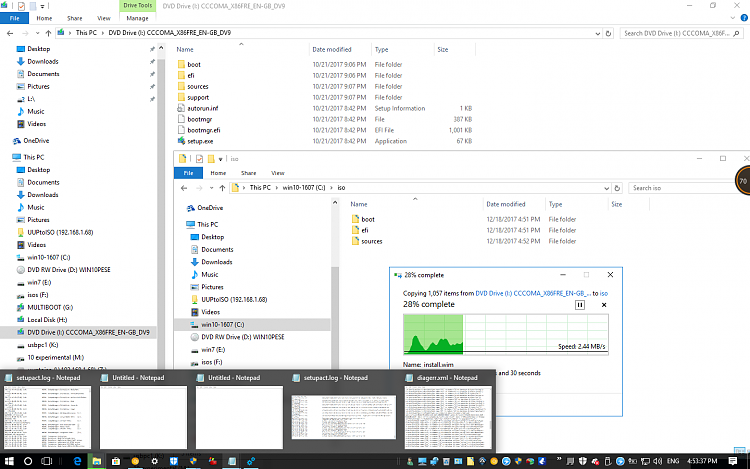

 Quote
Quote