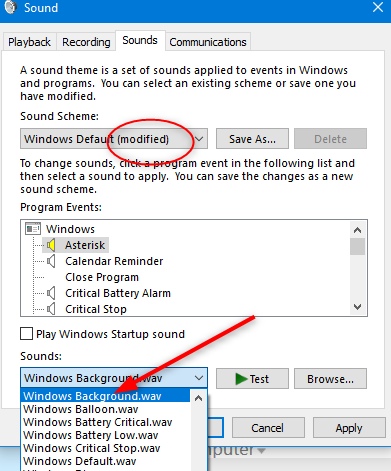Insider Preview 17025 and system sounds
-
Insider Preview 17025 and system sounds
Audio from web sites (such as CNN's news) play fine, but I just noticed that none of my assigned system sounds (beeps/alerts/etc) will play. Opening the control panel is normal, but choosing a sound and "test" results in no play. Anyone else seen this on the build? Known issue? Assuming the next Insider Preview may correct it...
-
-
Audio from web sites (such as CNN's news) play fine, but I just noticed that none of my assigned system sounds (beeps/alerts/etc) will play. Opening the control panel is normal, but choosing a sound and "test" results in no play. Anyone else seen this on the build? Known issue? Assuming the next Insider Preview may correct it...
try changing the scheme to "no sounds" and back... Testing the speakers (in configure) working?
-
Thanks for the suggestion, but no, that does not help. It certainly is not a sound driver issue as most sounds DO play. I can even go into Sound Control Panel and testing the spatial nature get the left/right tones to play. It's when I am in the Sounds and choose one, for example "asterisk," and then "test" that nothing plays; same when I slide the audio bar up or down that I do not get a confirmation tone. For kicks I ran the sfc as well to see if it corrected anything; no change.I just dumped the newer Preview (17025, I think) into the laptop, and no difference. It seems to affect only the System Sounds stuff, not streamed audio. Harrummph, hoping a new build will fix the glitch.
I would not be surprised if there's a slight Registry tweak that might clear it up, but have not had the time to mess with it. My desktop gets the Preview builds on the fastest ring, and while also on 17025, does not have this issue.
-
-
![]()
Thanks for the suggestion, but no, that does not help. It certainly is not a sound driver issue as most sounds DO play. I can even go into Sound Control Panel and testing the spatial nature get the left/right tones to play. It's when I am in the Sounds and choose one, for example "asterisk," and then "test" that nothing plays; same when I slide the audio bar up or down that I do not get a confirmation tone. For kicks I ran the sfc as well to see if it corrected anything; no change.I just dumped the newer Preview (17025, I think) into the laptop, and no difference. It seems to affect only the System Sounds stuff, not streamed audio. Harrummph, hoping a new build will fix the glitch.
I would not be surprised if there's a slight Registry tweak that might clear it up, but have not had the time to mess with it. My desktop gets the Preview builds on the fastest ring, and while also on 17025, does not have this issue.
Is your scheme changed? Do you use any tweaker or theme changer?
post a picture of your settings
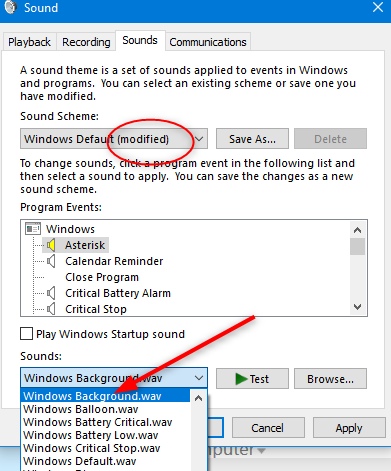
-
No, that's not it. Sure, I know about the schemes, and the "modified" versions; and while I do create modified themes of my own, even resetting to the default Windows scheme and rebooting makes no difference. Sounds will play, such as email alerts, and the on/off of the touch pad as I just needed to update the driver for that, but it remains silent in the Sounds Control Panel when I try to test the sounds. In addition, the volume slider would usually chirp at me when I change the volume level, but it remains silent (that's what clued me onto this oddity in the first place).
I'll poke in the Registry when I have a moment, but I am still suspicious the glitch is due to the latest Indiser Preview build, and how it affects the laptop (an HP Probook 6470b, by the way)
-
![]()
No, that's not it. Sure, I know about the schemes, and the "modified" versions; and while I do create modified themes of my own, even resetting to the default Windows scheme and rebooting makes no difference. Sounds will play, such as email alerts, and the on/off of the touch pad as I just needed to update the driver for that, but it remains silent in the Sounds Control Panel when I try to test the sounds. In addition, the volume slider would usually chirp at me when I change the volume level, but it remains silent (that's what clued me onto this oddity in the first place).
I'll poke in the Registry when I have a moment, but I am still suspicious the glitch is due to the latest Indiser Preview build, and how it affects the laptop (an HP Probook 6470b, by the way)
That looks like some of the system sounds are missing, or changed. in that picture above you have all the sounds and you can test them. The rest is dependent on the Theme you are using.
I would select Default Windows sound scheme and test the sounds. If that works, on to the right Theme ...
Sound driver has to be right, since you get some sounds working
That Sounds Control Panel you are referring to - is is from Windows or soundcard drivers (Realtek typically)?
-
Windows control panel, and no, none of the actual sounds are missing. Sounds I cannot test, actually play when the event they are assigned to occurs.
-
FWIW on anyone following the thread, I narrowed it down to corruption in my profile. I made a new (Admin rights) profile/user and logged in with that. Everything works fine. Now migrating the data from the other profile over for final testing.
-


 Quote
Quote