New
#1
Colors Get Wonky in Slow Ring 16288
Just after upgrading to the slow ring Build 16288 late last week, my desktop color scheme developed a horrible shade of yellow around lots of UI elements, including Button stuff, Hilight, Highlight Text, and HotTracking color (all from HKCU\Control Panel\Colors). Drove me bonkers until I found a way to restore defaults at WinHelpOnline.com. In case anybody else runs into this, I blogged about the symptoms and the fix in my Windows Enterprise Desktop blog this morning: Wonky Win10 Colors Require Registry Edits - Windows Enterprise Desktop.
HTH,
--Ed--
PS: this was the predominating shade of yellow that pervaded my desktop and UI elements:
Reminded me rather too much of diaper changing duty when the kiddos were still using them. Sigh.

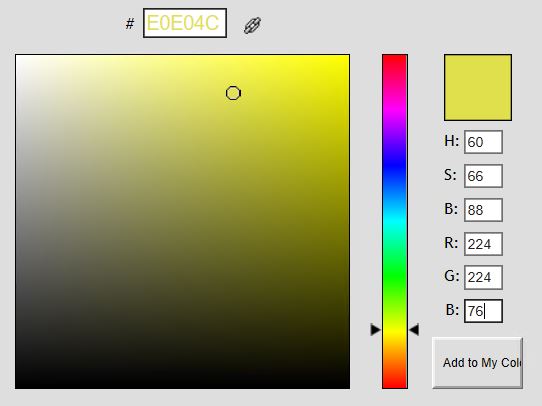

 Quote
Quote