New
#1
Custom color not working properly on build 16241
When selecting a custom color the taskbar does not change. So far the top bar on explorer and windows media center change, and so does google chrome. Just checked and the top bar on the settings app also does not change.
Henry


 Quote
Quote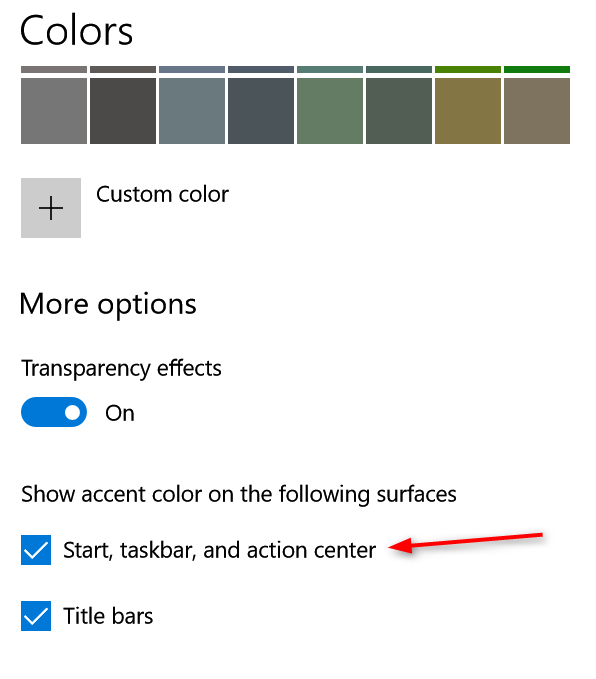
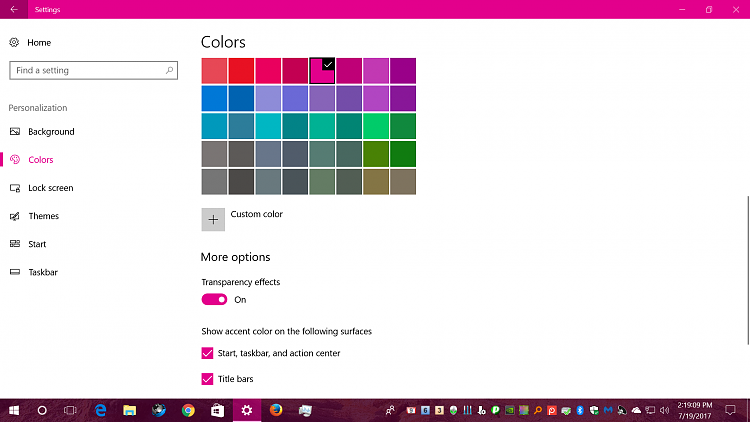
 Had to slip that in. 'm so funny I amuse myself.
Had to slip that in. 'm so funny I amuse myself. . Anyway the old laptop is an Hp Envy m6-1225dx with Intel Ivy Bride and Intel graphics 4000. Maybe I will install creators update and see if it has the same issue.
. Anyway the old laptop is an Hp Envy m6-1225dx with Intel Ivy Bride and Intel graphics 4000. Maybe I will install creators update and see if it has the same issue.