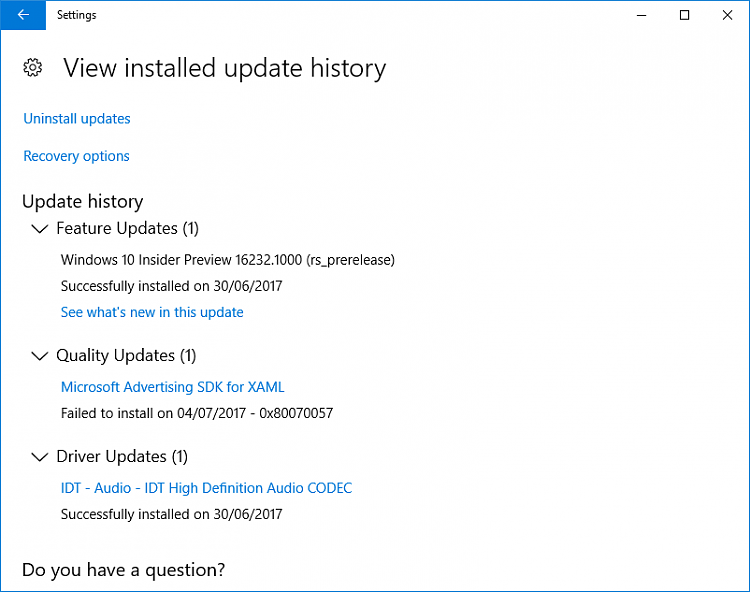New
#1
Quick Fix for Windows Update Hangs after 16232 upgrade
Fellow Insiders:
I just ran into a problem on one of my two test machines with Windows Update. After upgrading to 16232 on my test desktop (Asrock Z97 Killer, i7-4770K, 32GB RAM) Windows Update would simply hang when attempting to check updates. Later on, I'd get the retry error message (Some updates have failed. Try again later...).
Knowing that only Defender has been updated since 16232 was released a few days ago, I realized the issue probably related to some kind of WU problem. The built-in updater troubleshooter did not resolve matters, so I downloaded and ran the Update Troubleshooter from Microsoft Support (wu170509.diagcab, available at https://aka.ms/wudiag). Ultimately, it resolved my issues, but I did have to reboot after running the troubleshooter to restore WU to full functionality.
Just a word to the wise, to others in the Insider Preview program who may encounter the same problem.
HTH,
--Ed--


 Quote
Quote