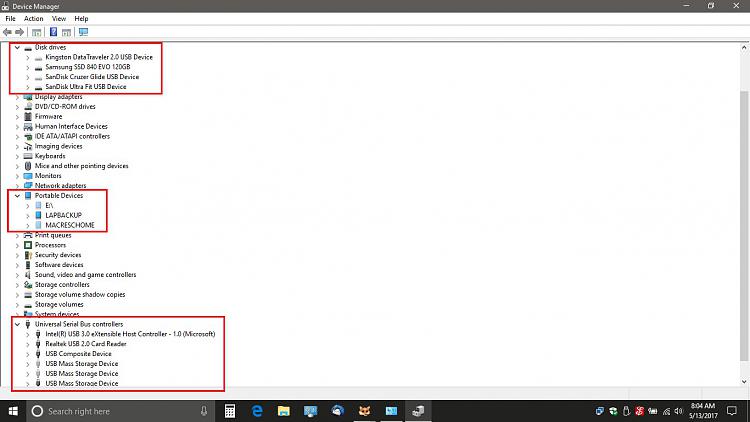New
#1
16193 repeatedly fails to find usb device
Asus Maximus Ranger VII mobo Intel Express Z97 chipset Insider 16193 pro
I have several USB drives and devices and since 16193, a notification repeatedly pops up to say that the last installed usb device could not be connected. However all appear to be working.
I downloaded and reinstalled the latest Intel driver and inf file. No change.
I can find no reference to this in Event Viewer. Where else can I look for the source of this or does anyone have a solution please.


 Quote
Quote