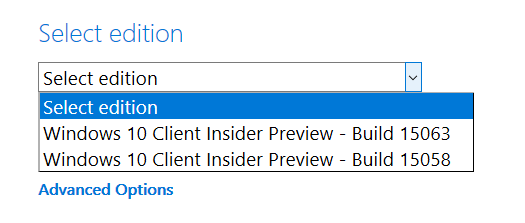New
#41
Oh, hmmmm....are you sure your OS is in good shape? Maybe try an in-place repair?
Repair Install Windows 10 with an In-place Upgrade Windows 10 Installation Upgrade Tutorials
All you do is download the latest ISO, right-click to mount it, and run setup.exe.


 Quote
Quote