New
#21
The devices both have the same PC name " CHD-RVE-PC " in the MSA devices section - I'd change the insider computer name to something slightly different. I imagine the hardware hash is confusing the activation server with both set the same.
Any change noticed when attempting activation?
If not, try the following:
Can you copy gatherosstate.exe from 15063 setup iso in the \sources folder to the desktop of the 15063 installation, run it as admin, and obtain a genuineticket.xml file on the desktop?
If so, keep the file safe, and make a copy to the insider 16188 [driveletter]:\ProgramData\Microsoft\Windows\ClipSVC\GenuineTicket\ folder and reboot to the insider installation. It should now be activated.


 Quote
Quote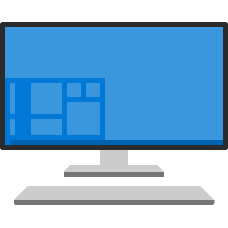 CHD-RVE-PC
CHD-RVE-PC
