New
#11
Right - same with me. I have managed to fix these types of things over the years too. When they come up again, I wish I would have documented what I did.
And I tried the command and I get the same message as before after the last command (slmgr /ato).
I don't get the "not activated" watermark either. Just the usual "Evaluation copy. Build blah blah blah" in the bottom right corner of the screen. I was worried when I noticed this activation stuff a couple of builds ago, and nothing became of it. Then the next build would download and the same thing with the activation.
Seems that in the past when it wasn't activated, you would get a reminder with 'so many days left' in the message box.


 Quote
Quote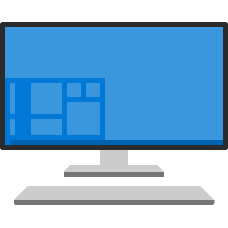 CHD-RVE-PC
CHD-RVE-PC