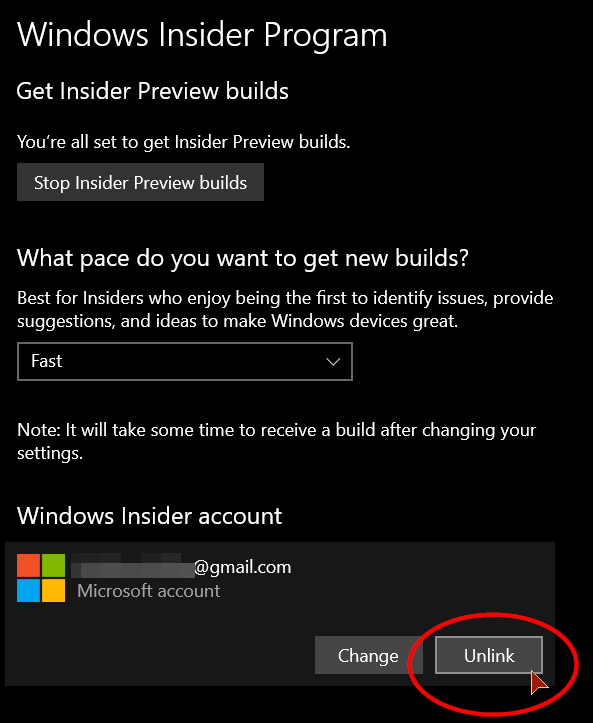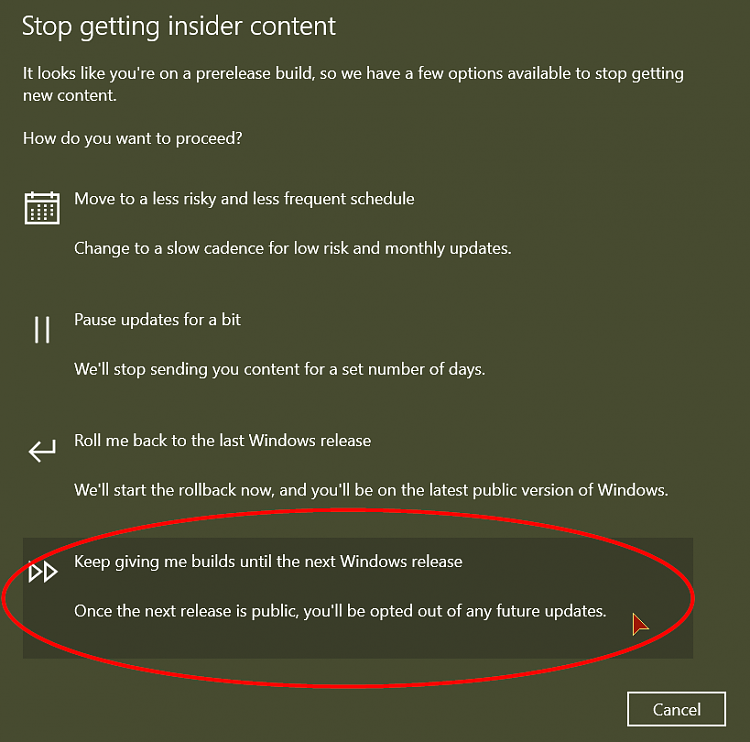New
#1
Get out of Insider updates.
I have a Toshiba laptop that I tried to update from 15063.138 to the latest 16139 IP build. It failed several times, see here:
Announcing Windows 10 Insider Preview Build 16179 PC + 15205 Mobile
Announcing Windows 10 Insider Preview Build 16179 PC + 15205 Mobile
I then followed this tutorial Start or Stop Receiving Insider Preview Builds in Windows 10 but it doesn't work.
I frirst did the rollback which it says will take me back to the latest public release, which is did and I'm on 15063 again.
After rebooting when I check Windows Insider Program settings it says my device is set up to get insider Preview builds.
I then tried:
Again, after rebooting when I check Windows Insider Program settings it still says my device is set up to get insider Preview builds.Code:5. To Stop Getting Insider Builds Completely A) Click/tap on the Keep giving me builds until the next Windows release option. (see screenshot below) B) Click/tap on Confirm. (see screenshot below) C) Click/tap on Restart now. (see screenshot below)
Do I have to clean install the Creator update to get out of this?


 Quote
Quote