New
#1
There are currently no power options available.
Early on in the fast ring, after the release of Windows 10, I started seeing a message from the main menu, when I click on the power button, that says: There are currently no power options available.
I have searched, and searched, and tried everything I could find to clear this up so I could see the options here, with no luck. So I have to logout, then from the windows login form, click the power button, where I can then shut down the computer.
Can someone tell me how I can reset things so that I can again see options in this location?
Here is a screenshot:
Thanks,
Jim

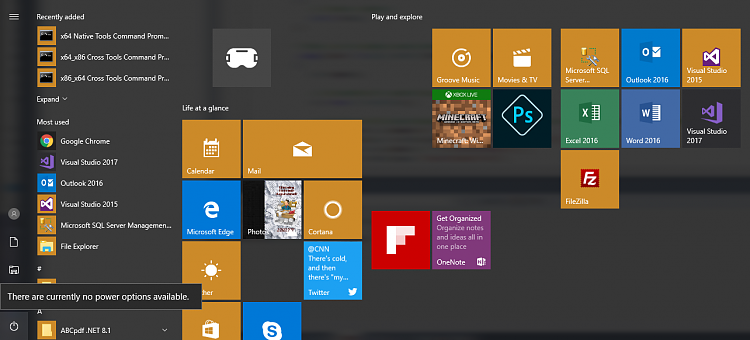

 Quote
Quote