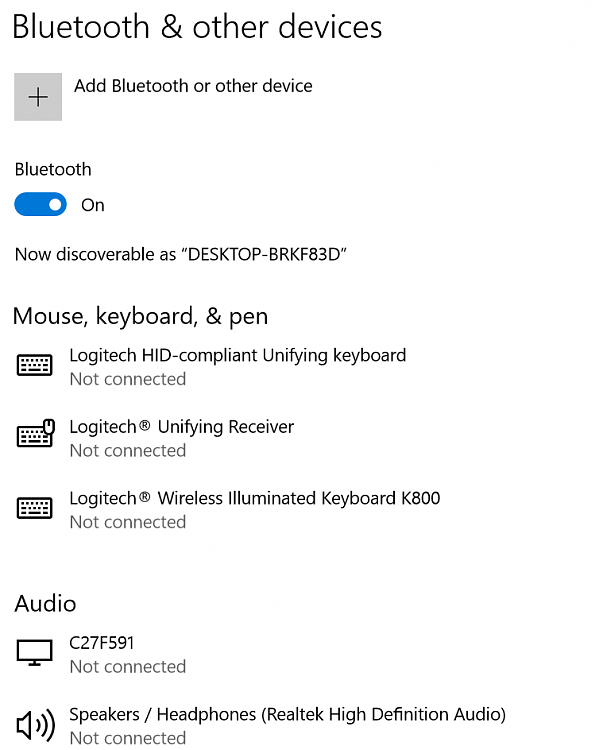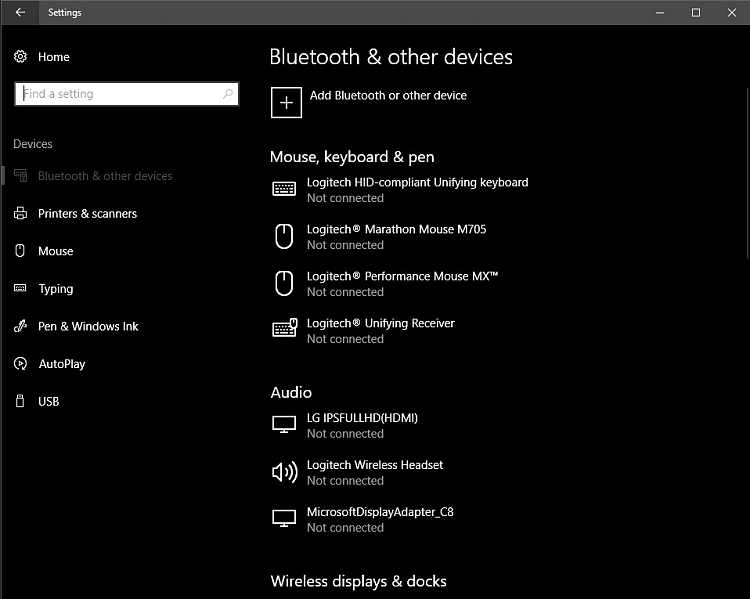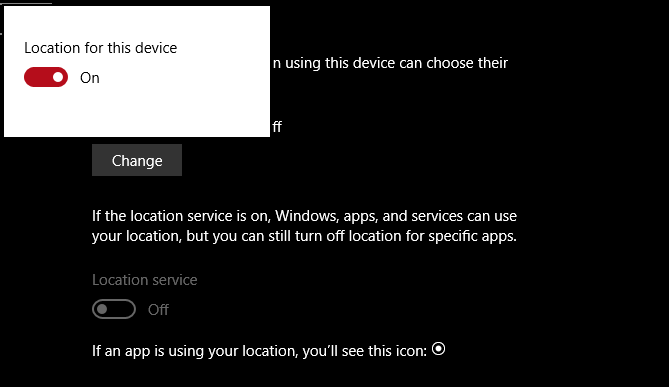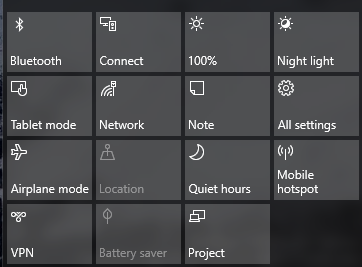If you have experienced the Action Center acting weird, the tiles going nowhere, All Settings not working, Night light not working....
and crashing settings with clicking
Devices I have found what looks like a quick and easy workaround.
I noticed every time I clicked Action Center in the taskbar, this error was logged.
Code:
Log Name: Application
Source: Application Error
Date: 2/9/2017 6:49:31 PM
Event ID: 1000
Task Category: (100)
Level: Error
Keywords: Classic
User: N/A
Computer: DESKTOP-BRKF83D
Description:
Faulting application name: SystemSettingsBroker.exe, version: 10.0.15031.0, time stamp: 0xdb537eff
Faulting module name: DeviceFlows.DataModel.dll, version: 10.0.15031.0, time stamp: 0x58969f5b
Exception code: 0xc0000409
Fault offset: 0x00000000000052b0
Faulting process id: 0x2754
Faulting application start time: 0x01d2832f2865dec3
Faulting application path: C:\Windows\System32\SystemSettingsBroker.exe
Faulting module path: C:\Windows\System32\DeviceFlows.DataModel.dll
Report Id: 816c09b4-4365-41a5-b2a9-0857806be9bf
Faulting package full name:
Faulting package-relative application ID:
Event Xml:
<Event xmlns="http://schemas.microsoft.com/win/2004/08/events/event">
<System>
<Provider Name="Application Error" />
<EventID Qualifiers="0">1000</EventID>
<Level>2</Level>
<Task>100</Task>
<Keywords>0x80000000000000</Keywords>
<TimeCreated SystemTime="2017-02-09T23:49:31.620066900Z" />
<EventRecordID>722</EventRecordID>
<Channel>Application</Channel>
<Computer>DESKTOP-BRKF83D</Computer>
<Security />
</System>
<EventData>
<Data>SystemSettingsBroker.exe</Data>
<Data>10.0.15031.0</Data>
<Data>db537eff</Data>
<Data>DeviceFlows.DataModel.dll</Data>
<Data>10.0.15031.0</Data>
<Data>58969f5b</Data>
<Data>c0000409</Data>
<Data>00000000000052b0</Data>
<Data>2754</Data>
<Data>01d2832f2865dec3</Data>
<Data>C:\Windows\System32\SystemSettingsBroker.exe</Data>
<Data>Log Name: Application
Source: Application Error
Date: 2/9/2017 6:49:31 PM
Event ID: 1000
Task Category: (100)
Level: Error
Keywords: Classic
User: N/A
Computer: DESKTOP-BRKF83D
Description:
Faulting application name: SystemSettingsBroker.exe, version: 10.0.15031.0, time stamp: 0xdb537eff
Faulting module name: DeviceFlows.DataModel.dll, version: 10.0.15031.0, time stamp: 0x58969f5b
Exception code: 0xc0000409
Fault offset: 0x00000000000052b0
Faulting process id: 0x2754
Faulting application start time: 0x01d2832f2865dec3
Faulting application path: C:\Windows\System32\SystemSettingsBroker.exe
Faulting module path: C:\Windows\System32\DeviceFlows.DataModel.dll
Report Id: 816c09b4-4365-41a5-b2a9-0857806be9bf
Faulting package full name:
Faulting package-relative application ID:
Event Xml:
<Event xmlns="http://schemas.microsoft.com/win/2004/08/events/event">
<System>
<Provider Name="Application Error" />
<EventID Qualifiers="0">1000</EventID>
<Level>2</Level>
<Task>100</Task>
<Keywords>0x80000000000000</Keywords>
<TimeCreated SystemTime="2017-02-09T23:49:31.620066900Z" />
<EventRecordID>722</EventRecordID>
<Channel>Application</Channel>
<Computer>DESKTOP-BRKF83D</Computer>
<Security />
</System>
<EventData>
<Data>SystemSettingsBroker.exe</Data>
<Data>10.0.15031.0</Data>
<Data>db537eff</Data>
<Data>DeviceFlows.DataModel.dll</Data>
<Data>10.0.15031.0</Data>
<Data>58969f5b</Data>
<Data>c0000409</Data>
<Data>00000000000052b0</Data>
<Data>2754</Data>
<Data>01d2832f2865dec3</Data>
<Data>C:\Windows\System32\SystemSettingsBroker.exe</Data>
<Data>C:\Windows\System32\DeviceFlows.DataModel.dll</Data>
<Data>816c09b4-4365-41a5-b2a9-0857806be9bf</Data>
<Data>
</Data>
<Data>
</Data>
</EventData>
</Event></Data>
<Data>816c09b4-4365-41a5-b2a9-0857806be9bf</Data>
<Data>
</Data>
<Data>
</Data>
</EventData>
</Event>
I took ownership of the .dll,
C:\Windows\System32\DeviceFlows.DataModel.dll , renamed it to
C:\Windows\System32\DeviceFlows.DataModel_old.dll
Then I got a copy of the same .dll from a 15025 build, copied it into C:\Windows\System32.
Without re-booting, I checked clicking on Action Center. ALL tiles worked correctly, including Night Light.
All settings took me to the Settings Applet.
And Devices did NOT crash!
I re-booted and the setting stayed. SFC /scannow will, of course, undo this and put it right back.
This is the 15025 .dll - x64 Pro
Attachment 120546
I've noticed no ill effects. Just wanted to pass this along if you care to try.
TC
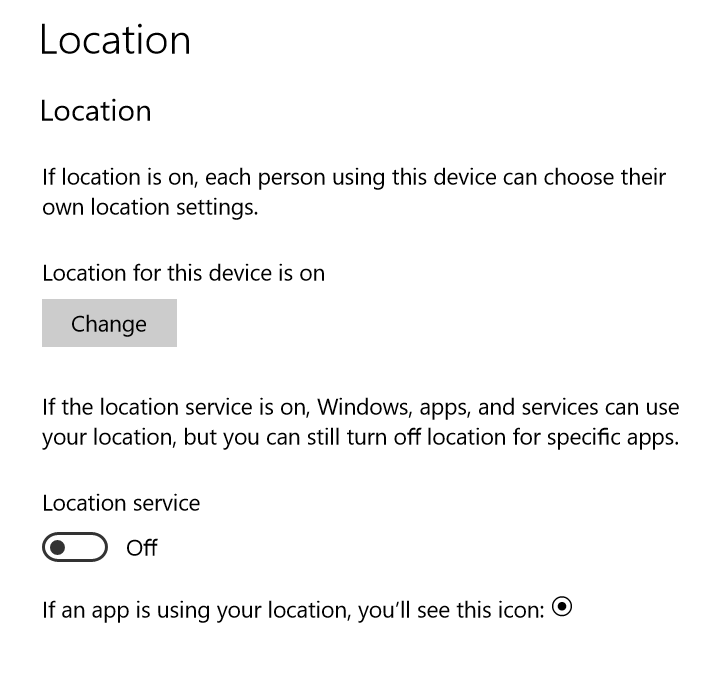


 Quote
Quote