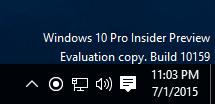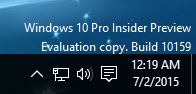New
#1
Build 10159 impressions
Ok I'll start...
- Seems quite stable and fast/responsive
- Touch systray up arrow expander icon and then touch desktop bug still exists from 10158
- 2 random icons at the top of the All Apps list still there from 10158
- BUG: Bad flicker/flashing of the search window when you click in the search bar/box. I'm on an SP3 i7/256Gb.
Apart from all that, I'm mostly liking what I'm seeing. It feels quite solid/reliable, particularly compared to 10130!
Not sure what is improved since 10158 though. Has anyone got the full release notes?


 Quote
Quote