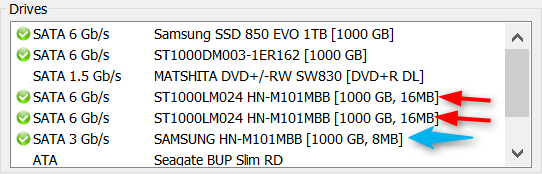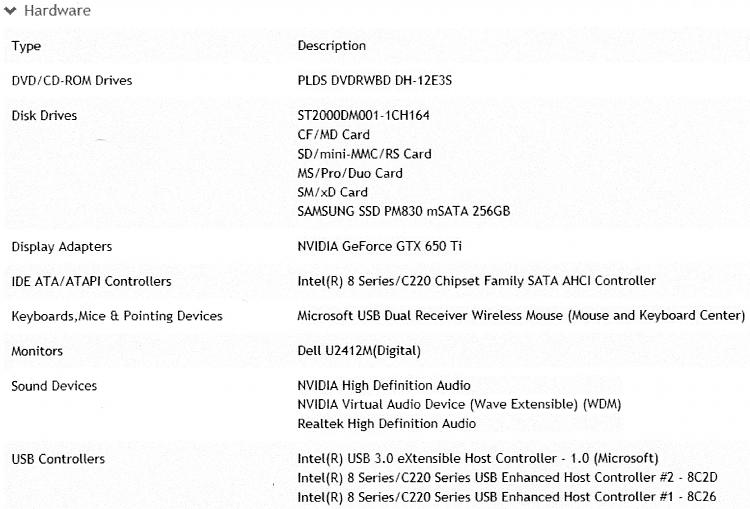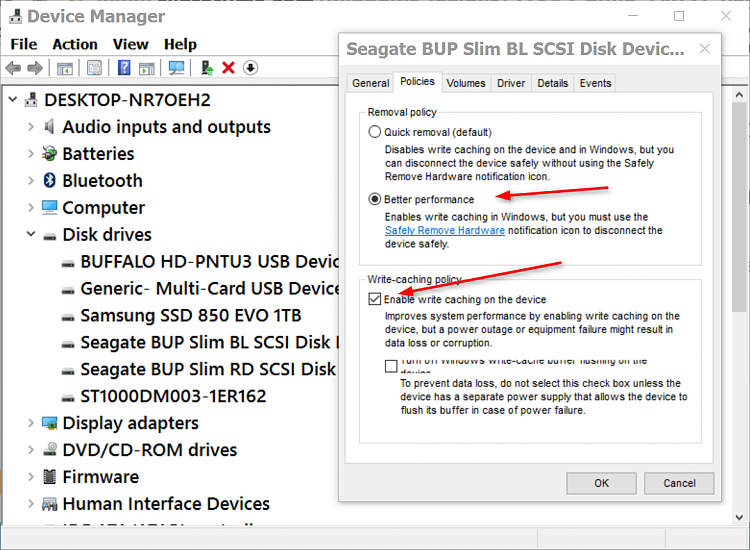New
#1
Build 14971 USB drivers and Macrium Reflect
I have been running a duel boot of Windows 10 Anniversary build and Insider Preview. The Anniversary on a SSD drive and Insider on a HDD.
The current Insider Preview build of 14971 has been working very well so after some thought, I decided it might be worth trying the build on the SSD drive that ran the Anniversary build. I installed 14971 on the SSD and it ran very well. I decided I would keep the Insider build on the SSD.
I always do back-ups using Macrium Reflect, so I created a new schedule to do backups of the computer. Upon initiating the backup I discovered that the USB 3.0 ports would only run at 2.0 speeds. Apparently the drivers that Build 14971 installs will only allow 2.0 USB speeds. To me this became a deal breaker, I did a Macrium restore of the SSD back to the Anniversary build and USB speeds returned to normal.
Not sure if anyone else has noticed this behavior but be cautious.


 Quote
Quote