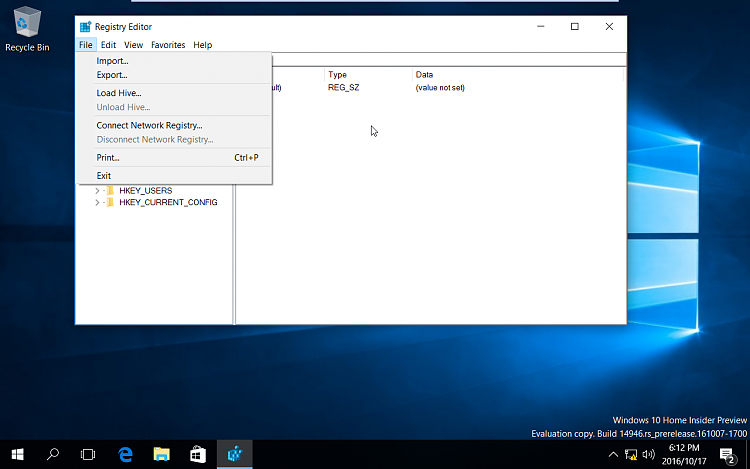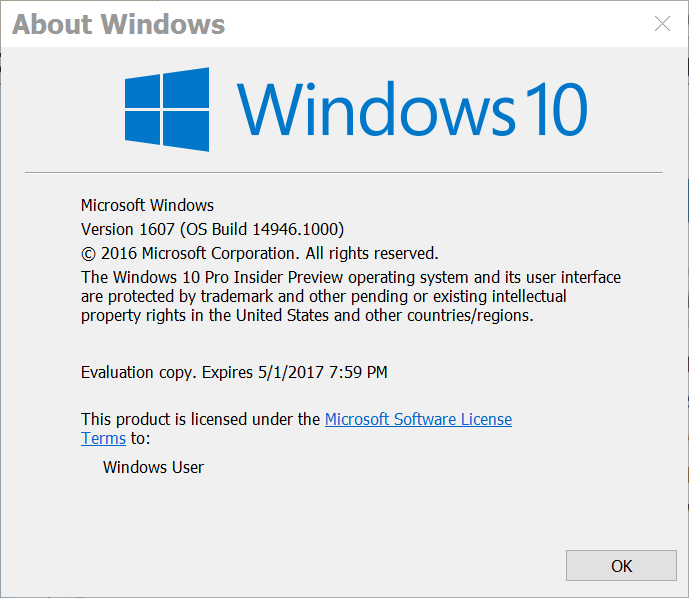New
#1
Reg Editor crashing on Insider Build 14946 x64 Pro
Anybody else seeing the Registry Editor crashing on Insider build 14946 x64 Pro? Click on File and BOOM!
Happening on physical OS and VM.
Code:Log Name: Application Source: Application Error Date: 10/17/2016 10:17:43 AM Event ID: 1000 Task Category: (100) Level: Error Keywords: Classic User: N/A Computer: DESKTOP-NR7OEH2 Description: Faulting application name: regedit.exe, version: 10.0.14946.1000, time stamp: 0x57f86575 Faulting module name: regedit.exe, version: 10.0.14946.1000, time stamp: 0x57f86575 Exception code: 0xc0000005 Fault offset: 0x00000000000072b7 Faulting process id: 0x1ff0 Faulting application start time: 0x01d22881384c3637 Faulting application path: C:\Windows\regedit.exe Faulting module path: C:\Windows\regedit.exe Report Id: 7f4ad49b-6597-4e5e-bc6e-f45e40632060 Faulting package full name: Faulting package-relative application ID: Event Xml: <Event xmlns="http://schemas.microsoft.com/win/2004/08/events/event"> <System> <Provider Name="Application Error" /> <EventID Qualifiers="0">1000</EventID> <Level>2</Level> <Task>100</Task> <Keywords>0x80000000000000</Keywords> <TimeCreated SystemTime="2016-10-17T14:17:43.187695200Z" /> <EventRecordID>2292</EventRecordID> <Channel>Application</Channel> <Computer>DESKTOP-NR7OEH2</Computer> <Security /> </System> <EventData> <Data>regedit.exe</Data> <Data>10.0.14946.1000</Data> <Data>57f86575</Data> <Data>regedit.exe</Data> <Data>10.0.14946.1000</Data> <Data>57f86575</Data> <Data>c0000005</Data> <Data>00000000000072b7</Data> <Data>1ff0</Data> <Data>01d22881384c3637</Data> <Data>C:\Windows\regedit.exe</Data> <Data>C:\Windows\regedit.exe</Data> <Data>7f4ad49b-6597-4e5e-bc6e-f45e40632060</Data> <Data> </Data> <Data> </Data> </EventData> </Event>
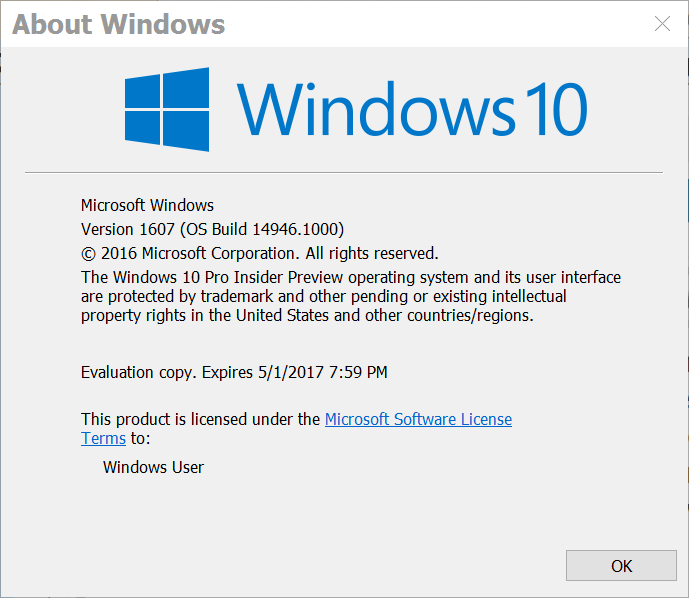
Last edited by f14tomcat; 17 Oct 2016 at 17:03.


 Quote
Quote