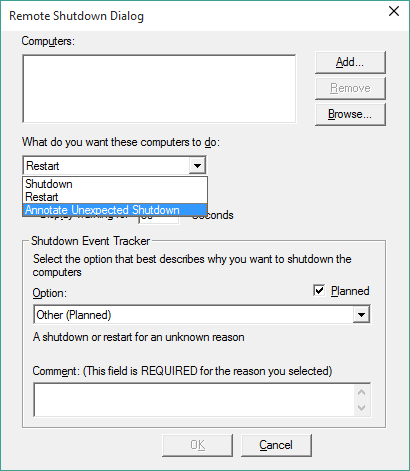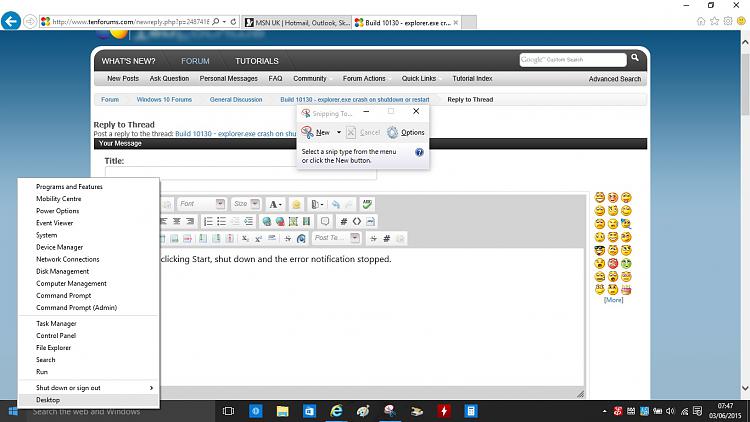New
#31
Build 10130 - explorer.exe crash on shutdown or restart
-
-
-
New #33
-
-
New #35
Same here, also no bloody internet connectiothann. So I gave up and wiped the disk.so much for sit back and relax. Anyway I'll see what happens. As an it person windows 10 is still b
Irritating and it seems to be getting more stupid as the builds go on. Is it another vista.
-
-
New #37
Apparently similiar problem did exist in Windows 8 at one time and was fixed.
Application error in Explorer.exe when you shut down or restart Windows
With Windows 10, instead of using the Power button to shutdown, restart or Advanced Boot (Shift+Restart).
The work around would be to use the options from Win+X menu or to create your own shortcuts then you won't see the error.
- shutdown: shutdown /s /f /t 00
- restart: shutdown /r /f /t 00
- Advanced boot: shutdown /r /o /f /t 00
Or Create a context menu:

Last edited by topgundcp; 02 Jun 2015 at 21:43.
-
New #38
-
-
New #39
-
New #40
Yes, that's exactly what I said above, Right click start == Win+XI'm currently using the Shut down from right clicking Start, when I use it I don't get the error notification.
Related Discussions


 Quote
Quote