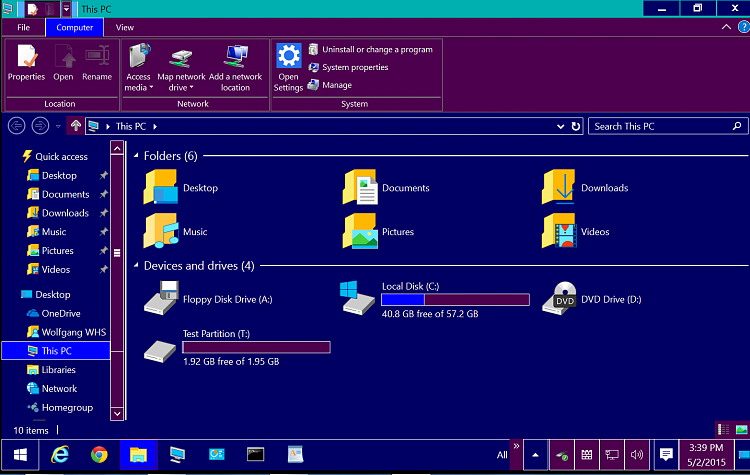New
#131
Windows 10TP build 10074 impressions..
-
-
-
New #133
-
New #134
Royal blue and the purple of the Caesar's. I just set 74 up today, tomorrow I'm going to see if that Gray 2014 Dark theme will work in this build too.
-
New #135
-
-
New #137
Yes first boot but it went away after some manual updating and restarts. So what is it? A new option?
-
New #138
hi,
the windows update keep trying to install "Synaptics driver update for Synaptics SMBus TouchPad"...
i uninstalled it and the update trying to put it back again...
how could i stop this Synaptics driver update activity in Windows 10?...
please advise...
-
-
New #139
UPDATE: I have solved my driver issue with Windows 10! I found a fix to modify the Windows 8.1 Intel Graphics driver to install on Windows 10, and I can actually use my laptop with Windows 10 on it now.
What I did was to download the latest Intel HD Graphics driver for my chip from Intel Download Center , in the .zip format , then followed the instructions in this post to modify the driver. Then I clean installed Windows 10, and on the initial boot, I did NOT connect to the internet in order to make sure Windows Update didn't install its bad driver, then booted into test mode (bcdedit -set TESTSIGNING ON ; then reboot computer) (reason for this is modifying the driver voids the driver signature thus normally Windows prevents it from installing, test mode disables that windows feature) , installed the driver via the Device manager -> Have disk method, disabled test mode (bcdedit -set TESTSIGNING OFF ; then reboot computer) then I was done and had my Intel Graphics adaptor set up successfully. Currently setting up all my programs and settings under Windows 10 :)
Thanks to all those that tried to assist on here. :)
^^ I know to some the above will sound a bit complicated. So I made a tutorial video which I am currently uploading to YouTube and will post back here. It is definitely not up to Kari's standards, very rough, no editing at all really but it does the job of showing how to do it. If anyone wants to go ahead and edit it then that's fine with me, i'll link you to my OneDrive.
-
New #140
As a followup to the above, as promised ... [TenForums]How to Install an Intel HD Graphics Driver on Windows 10 that will not install normally. - YouTube
Related Discussions


 Quote
Quote