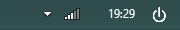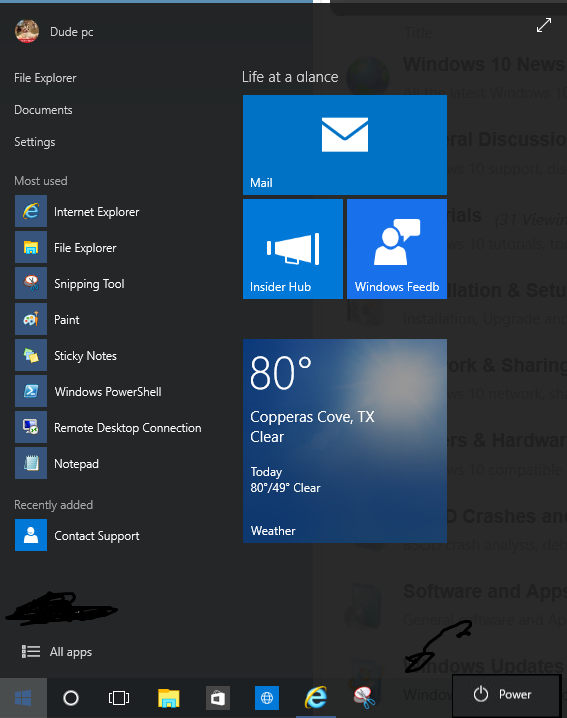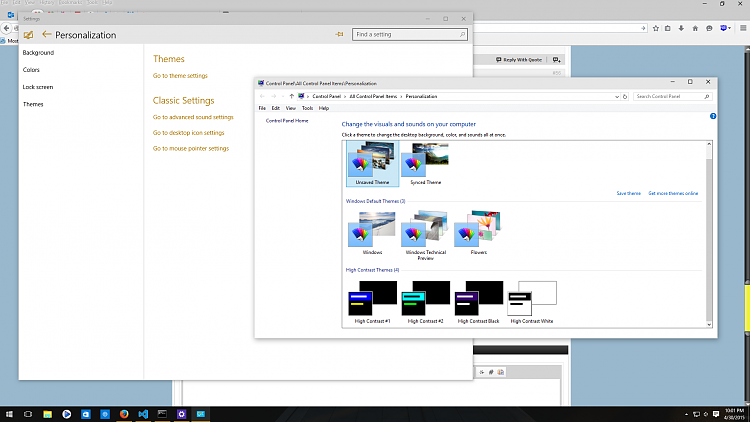New
#51
Ahh, yes, I see what you are saying. But it just makes the scrolling window a bit shorter. On the plus side, on the previous release, I had to click on someplace in the start menu to even see the all apps button - otherwise it was occluded. At least I don't have that now. I thought you were having something similar.
It is an improvement to me.


 Quote
Quote