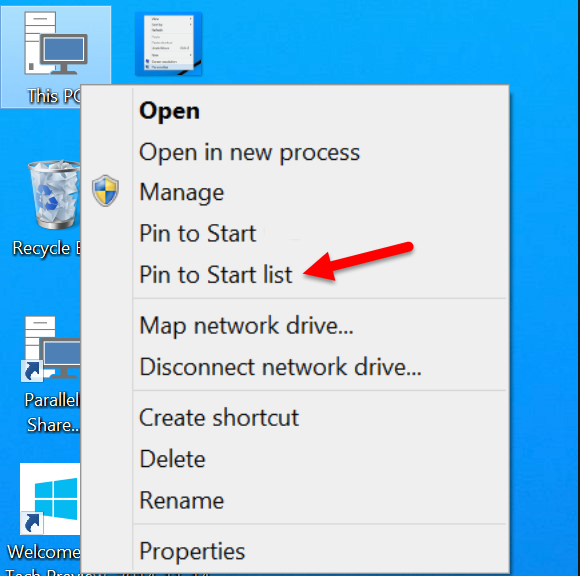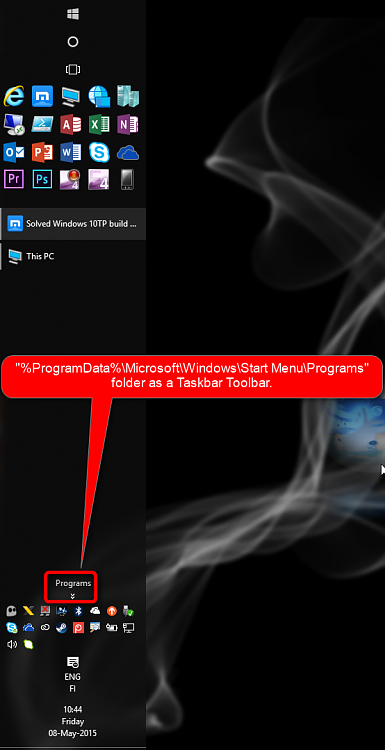New
#281
Highly unlikely.
See, the more I used 8 and as the betas improved, and 3rd-party customisation programs began to appear, the more I liked it. I liked 8.1 right from the start, and it only improved with age.
But the opposite is true with 10. I initially quite liked it, but I have come to like it less with each successive release.
And there's nothing at all ironic or unusual about it. Same thing happened many years ago, I gleefully installed a nice, new copy of WinME, but quickly discovered that neither I nor my machine liked it, so I removed it and went back to Win 98SE. Yes, I did eventually 'come to like it' but not until many years later when I could run it at my leisure in a VM and sort out some of its issues. It has never run as my primary OS except for that one time way back then.
Similarly, 10 is currently running in a VM and will remain there, but won't be my primary OS. Not unless a pretty big rabbit gets pulled from the MS hat between now and the final release, at least.
Wenda.
Last edited by Wenda; 07 May 2015 at 06:47.


 Quote
Quote