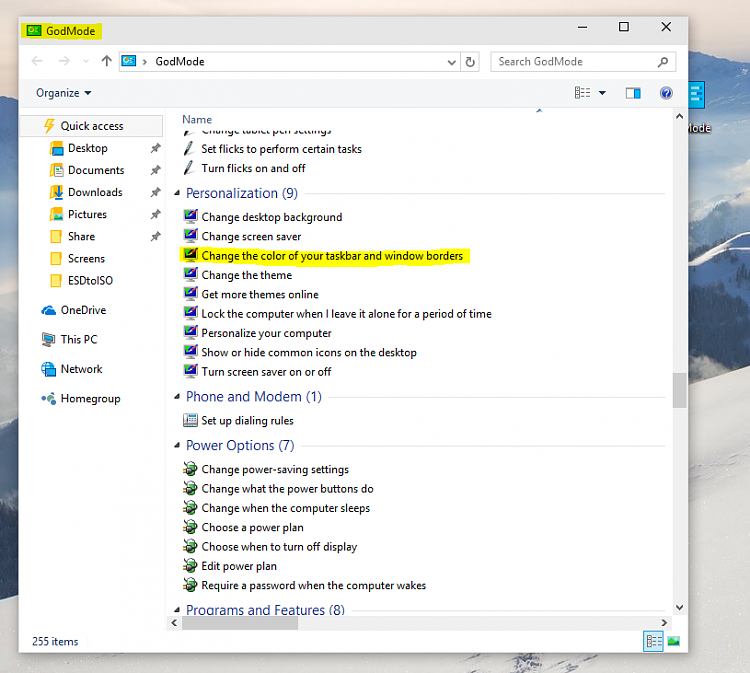New
#121
Yeah, it's a pain.
You have to set the color of your Start Menu and taskbar first here:
then if you want to match certain colors from those or other elements, just take a snippet of the desired element and get the values using 'Color Picker' in Paint, then copy the values over to the High Contrast palette.
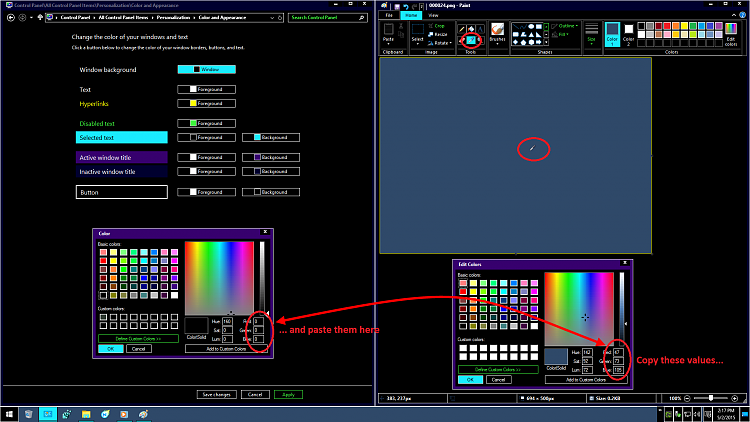



 Quote
Quote