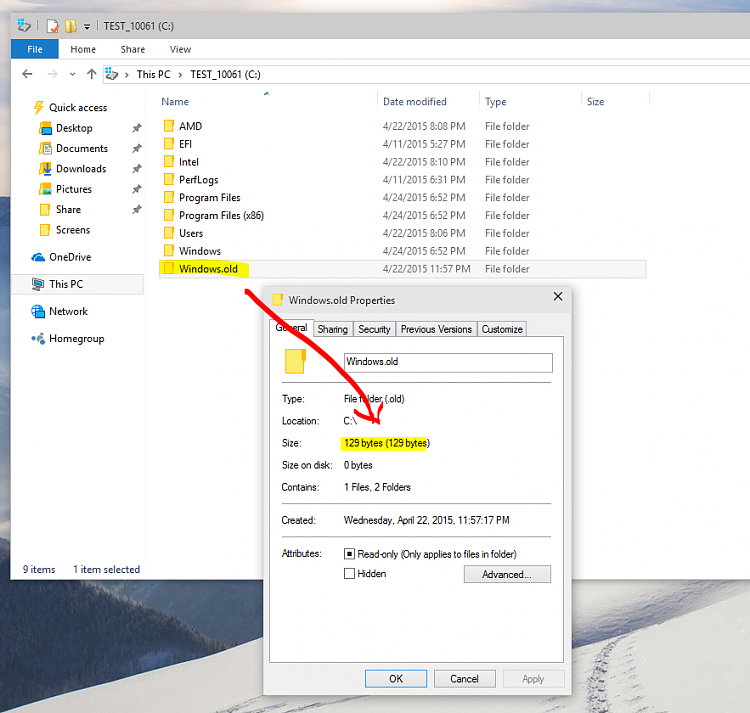New
#51
Several of these are on the Known issues list when 10061 was released.
Windows 10 Technical Preview Build 10061 now available
* Desktop apps won't launch from start menu
* In Project Spartan, no selection highlight appears when selecting text in the address box.


 Quote
Quote