New
#11
@whs ,there are 2 Personalization settings menu. Use the one inside "Settings" and not from right-clicking the desktop.
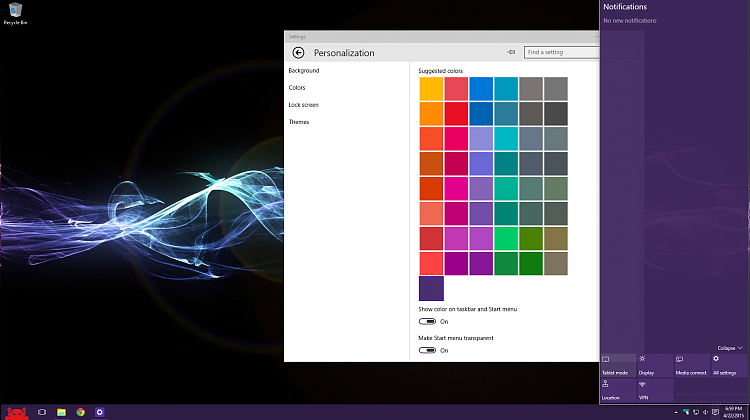
Buggy start menu and Classic Shell doesn't work well on the build. Don't feel like reverting back and I'll just make do.
Just found under PC Settings > System > Tablet Mode, that I can turn off the default behaviour where Tablet Mode hides all my pinned taskbar items. This is no longer an issue for me, I just don't understand why that would be the defualt behaviour.
Also just found out in the "PC Settings > System > Notifications & Actions" there is a box specifically for screen brightness. It doesn't work like screen brightness on Charms did, with a verticle slider popping up, unfortunately. Upon pressing it the screen brightness changes between 25, 50, 75, 100% brightness,
Whilst this is preferable to me than launching Display from a 'toggle box', I sort of wish that it would bring up a screen brightness slider instead, like the Charms did.
I also wish there was a Volume slider too, and a modern menu to choose what is your playback device (headphones vs speakers vs tv speakers etc),
This update screwed me all up. Im thinking of going back to the slow ring and uninstalling this update. It's messed with my resolution, graphics driver and made some start menu items not work (This PC doesn't work as an app on my start - I have to navigate to it, my sysnativeBSODapp startup icon was removed...)
Typing "Resolution" in search and clicking the change resolution App doesn't work. IT opens and then closes, every time. I have to navigate to Settings and then to Resolution
Try making an ISO from the ESD and do a clean install. It seems to clear up a lot of issues.
Jeff
Updated 10049 to 10061 around 10PM and it was done by 12:30 AM. This is on a Dell laptop using a Wireless N connection.
I did not cleanup all the installed languages like I should have but the upgrade installed only US English.
Wolfgang, I did not get any message about using my MS account, maybe because I have not set one up here.
I just noticed my touchpad is not auto-disabling like it did before when I plugged in the USB receiver for my wireless mouse. Other than that no change from 10049 that I see. Connectivity to other computers on my network still broken.