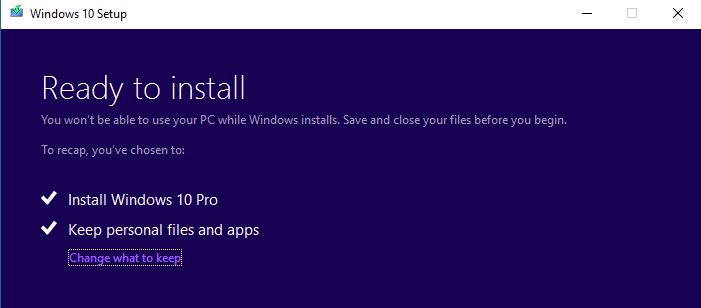New
#11
Now only says "Windows" the 10 has been dropped.
-
-
-
-
-
-
-
New #17
-
-
-
-
New #20
That's one of those screens where, for me, its a quick next. English is my native language, and switching to English Canada just messes up my keyboard layout. I never have to change any settings on that screen. This being the first time in a while since I installed an Insider build I thought I'd try and pay attention to what shows on screen. I actually had a feeling when I posted that I might get a "where have you been" replay. It's always been like that. lol.
I'll leave that PC running all day and see if it finally updates to the latest build. It's running 14366rs1, according to the watermark.
Related Discussions


 Quote
Quote