New
#1
Build 14371 and 14372 Anomoly .b8527aa
I seem to have something no one else has, but need to find an answer, if at all possible.
With Build 14371, I got one of those "How do you want to open this file?" messages. I tried to get a snippet of it, but no way. The minute I clicked on the Snipping Tool, it disappeared. So, I can only describe what came up:
How do you want to open this file?
Look for an app in the Store
More apps (with a down arrow)
Always use this app to open .b8527aa files
I chose the down arrow and then chose Word. From that point, every time I booted, I got:
Simrick and I worked with it last night, changed it to Notepad and got:
We searched with Google and Bing, but neither could find anything related to .b8527aa or the full name of adedcb.b8527aa.
What I've also Done
1. Ran sfc /scannow three times with a reboot between each scan. Nothing was found.
2. Ran DISM /Online /Cleanup-Image /CheckHealth. Nothing was found.
3. Ran DISM /Online /Cleanup-Image RestoreHealth. Nothing was found.
It just occurred to me that I should run Windows Defender and Malwarebytes. I'll do that after this message is posted.
Do any of you have any other suggestions?

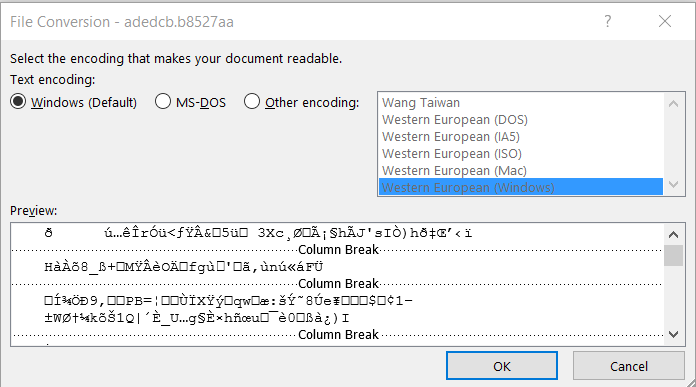


 Quote
Quote


