New
#1
I hope I can get some help with this
Its my first post so first of all, hello all. Anyway, I've been running the TP since it began and every update has worked except for this one. It only sits and never actually installs. Or after a couple restarts, it will download but nothing more. I don't have any third party firewalls or anti virus apps installed. Any ideas?

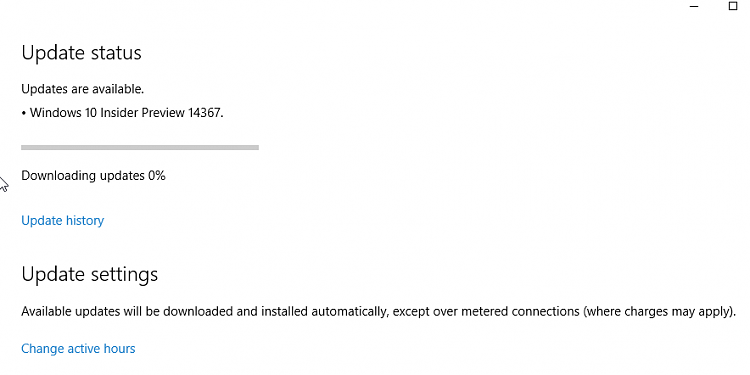

 Quote
Quote
