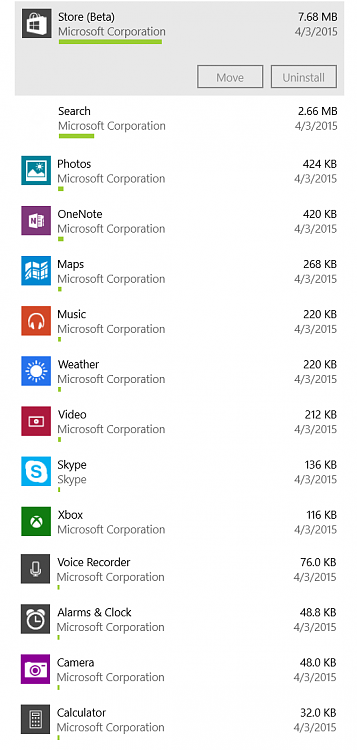New
#81
I am still trying to find the build 10049 .iso
-
-
New #82
I had problems with the fast ring in 10049 both hard drive and virtual drive 64 bit and 32 bit. Would there be any fixes made before the release the iso for build 10049? At least I got to briefly test spartan.
-
New #83
That's a good point.Y'know, come to think on it, it's faster to create my own ISO than it is to download someone else's, even Microsoft's.
-
New #84
I just got done with a clean install of 10049 on an SSD. The SSD had W8.1 on it so I did what I normally do before installing a different OS and ran the Diskpart clean command. So far, after a few hours of use, I've not had a single issue. Even Spartan seems to be running well, knock on wood. :)
-
New #85
Yes, but you won't notice it so much with your regular day to day stuff. Especially web browsing, as most of what is displayed is pulled through your internet connection. I can see it, but its not earth shattering. Outlook launches quicker etc. When I'm gaming though, I notice it big time. My FPS games load up and start up a lot faster. Speed isn't the only benefit, especially when an SSD is used in a laptop. Lower power drain, less heat generated, less weight, etc. As already mentioned though, one thing I notice is Windows installs are super fast compared to doing it on a spinner drive. Especially if done from a good quality fast thumb drive.Last edited by alphanumeric; 04 Apr 2015 at 08:41.
-
New #86
-
New #87
There's many more Store Apps in Build 10049 that you cannot uninstall.
-
New #88
I don't know if this has been mentioned already, but if you go to Settings > System > Apps & features > By Size there are uninstall options for some apps. Some are greyed out but others aren't. I haven't found any other way to uninstall Apps. Haven't used Windows 10 all that much though so still learning as I go. You may need some patience though, seems to take a long time calculating the sizes. No apps are listed until it does.
-
-
New #89
-
New #90
Haven't gone to the store much, other than to install a couple of Apps I do use. I was trying do it all from Windows. There are a bunch that you can't uninstall, seems like more than what's in 8.1, but haven't actually compared one to the other side by side. I know one thing, it's a lot harder to uninstall them in 10, at least it seems that way to me. I haven't found any way to do it from the Start Menu. I hope that's just a temporary thing. I'll have a look at what you posted in a bit, I'm doing a disk cleanup right now. I use a Live ID logon on all my PC's.
EDIT: lol, for some reason I thought your screen shot was a menu in the Windows Store Beta. Now I realize it's the menu I was talking about. I don't remember seeing the move option? It's calculating the size now so i'll have to wait to see what shows.
Related Discussions


 Quote
Quote