New
#41
I have seen that but can't find in my Lumia 640.
Well since this is still a Preview build you can see the new things but still are likely not quite ready for use as they will be in July when the Anniversary build is generally available. They didn't call it the Insider "Preview" for nothing!All you get is a look for the present time.
That is something for Tablet only and won't be found on the desktop.
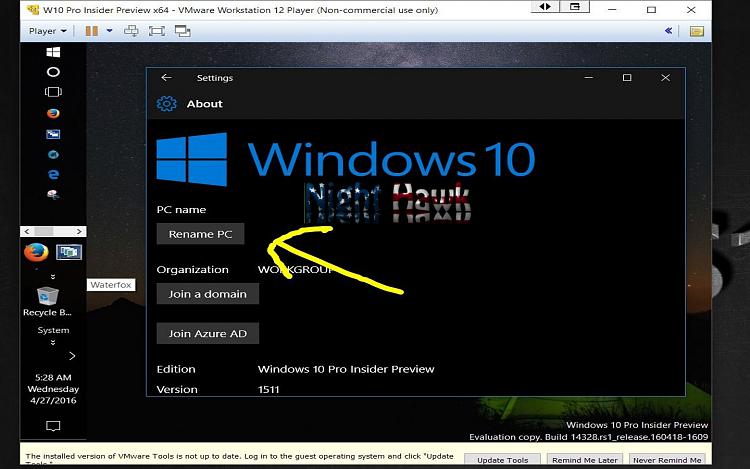
That may have been quick for you but the VM there created Saturday is still the 328 build and the 332 will be recorded on VM when it does arrive. I plan to record the entire Get insider build process. Still getting updates for VM Tools which has been delaying VMs when going to start each of those up.
Update on one of the VMs! While the second desktop is presently being tied up with a VMware WS 12 Player update one of the VMs on the main is now seeing the 332 going on as that is being recorded. I had to act fast to get the recording going while I will still be planning to see a second where the option is first being enabled followed by the restart and moving the option to Fast, etc. and wait for that one to see this new build go on. Hopefully the Speed test will be working?! in this one?!
Last edited by Night Hawk; 27 Apr 2016 at 05:54. Reason: additional comment
Andre, Click on Settings, then on System and you should see this. I first saw it in Build 14328. It's still there in Build 14332. This is on my desktop. I just checked and it's on Tabby and Lappy. Doesn't look like it'll work all that great on desktop and Tabby, but Lappy doesn't give me a warning that the hardware isn't specifically set up for Miracast. So she may work with it.
