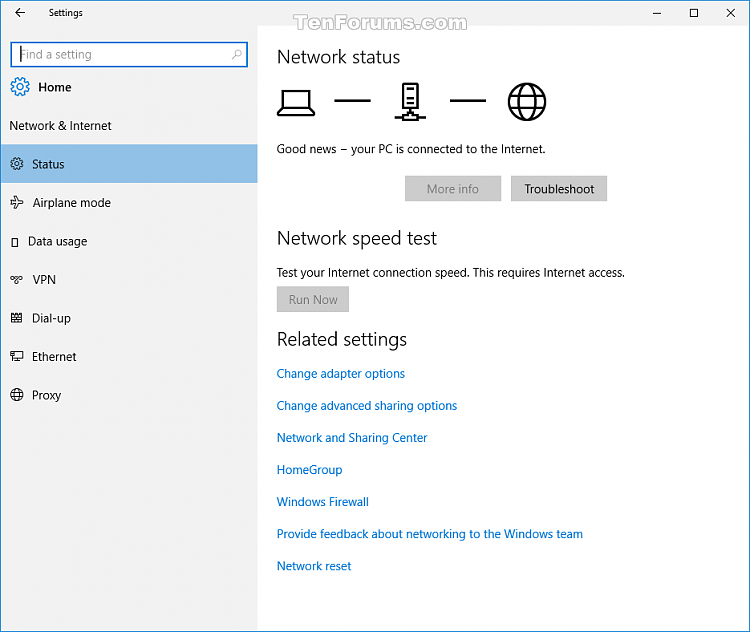New
#31
Been all over all of them getting the latest VM set up and recorded. The Start button Right Click menu saw additions there as well. And the option for replacing the Command prompt is in that menu. You can also Pin the Windows PowerShell onto the Start menu itself rather then the need to dig into the AllApps to get at it without touching anything on the right click menu there.
While in the Windows PowerShell folder you simply right click on anything there to see it pinned to the main Start menu The same for just everything else found inside the other folders in addition to the option to select which folders will appear.
For the Backup that also sees a list of things and breaks everything down by how many drives you have as well. Look under Save locations to see there's an on/off for about every system created user folder.


 Quote
Quote