New
#1
How do I leave the insiders program, and return to an "official" build
title says it all; just updated to 14291, and even though it appears this build is better than the last 2 "nightmares" for me, I was curious if there was an easy way to roll back to the last "official" release from where I am now.
would prefer not having to do a full wipe of everything, but if I have to, I guess I have to
thanks for any ideas!


 Quote
Quote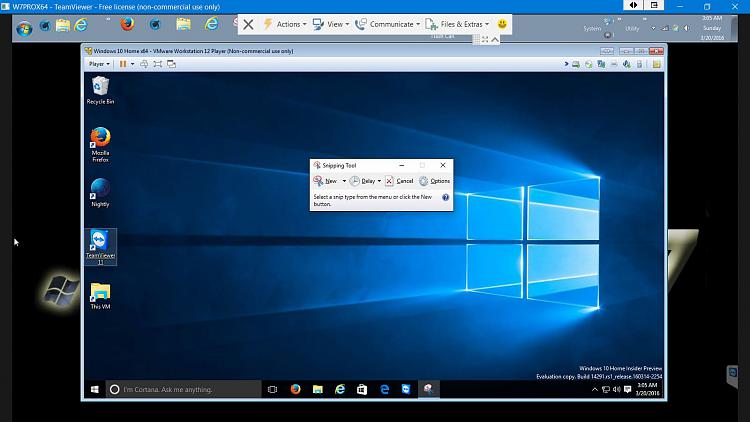
 Glad to hear wase4711. Please go ahead and mark the thread as solved.
Glad to hear wase4711. Please go ahead and mark the thread as solved.
