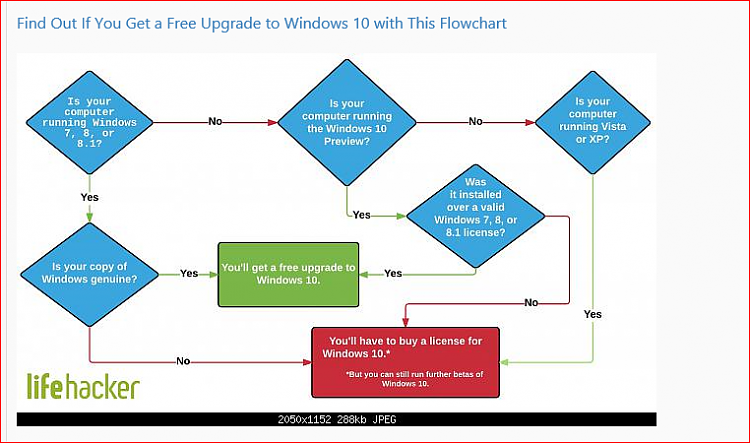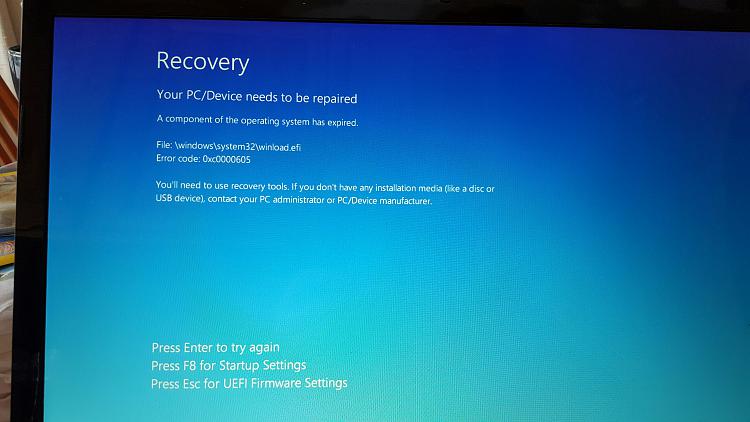New
#1
Insider preview expired
A friend of mine's laptop has insider preview installed and activated with a Microsoft account. The current version has expired and he can't boot to desktop. Can I get the latest insider preview iso and reactivate how Win 10 insider preview. How do I go about this?


 Quote
Quote