New
#271
This is what I want from the Windows 10 Start Menu/Screen:
A basic Start Menu which replicates the simplicity & ease of use of Windows 7
An alternative Start Screen which displays Tiles & Apps
Both with the ability to switch easily between them.
And of course, if you toggle the desktop content, you get back to the new Start Menu.
In order to achieve this I've applied the Toggle Start Menu/Screen to Desktop Context Menu in Windows 10 which has restored the Start Screen & installed Stardock's Start 8 - brilliant.
I can't believe that this wouldn't appeal to all users by offering either the Start Menu or the Start Screen & the abiulity to switch easily between them - a winner in my opinion.
Come on Microsoft - give us what we want & NOT what you want to impose on us!




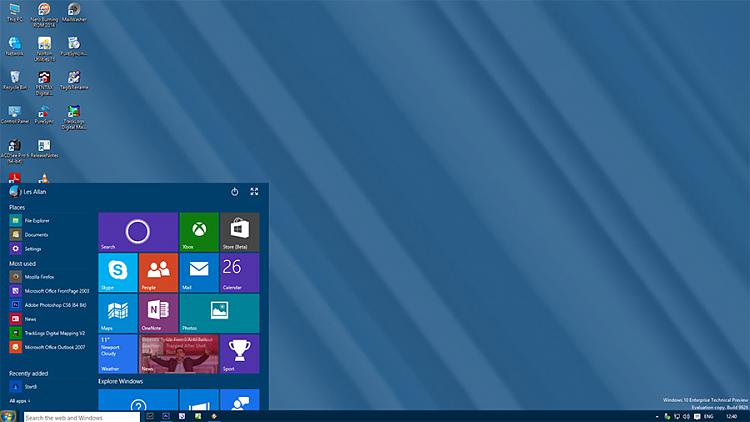


 Quote
Quote
