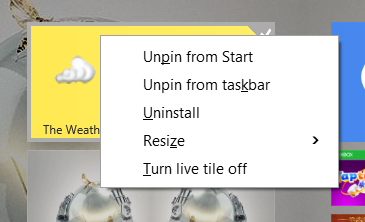New
#211
That looks good the way you made it@gregrocker to get rid of the categories with the dots just delete all text in each category listed and they will disappear. I managed to get my Start Menu arranged with no spaces although sometimes it takes some persuading to get a new row added without a space between.But what if one doesn't want categories? How do we get rid of those headings, or the empty spaces which inexplicably are for typing in headings for the Apps, to reclaim the space for a compact Start Menu with Pinned, Most Used and selected App tiles?
With maybe half of users pushing for Desktop style while the other half pushes for touch/tablet, they surely have difficult choices to make. But the way it was explained to me this will be sorted out in Continuum so that once you choose your interface or its chosen for you by the presence of touch (or not), the customizations would only need to be for that format. I feel like I'm having to retrieve a Start menu for Desktop use from encroaching touch/tablet preeminence that ruined 8 for most consumers.
One positive change by M$ is you can now move or place a tile where you want it and all of the rest of the tiles no longer reshuffle themselves undoing ones work to organize the tiles the way they want.
I would hope that in future builds that more customization options will be added and some restored such as turning live tiles on or off.
Attachment 10941Attachment 10940


 Quote
Quote