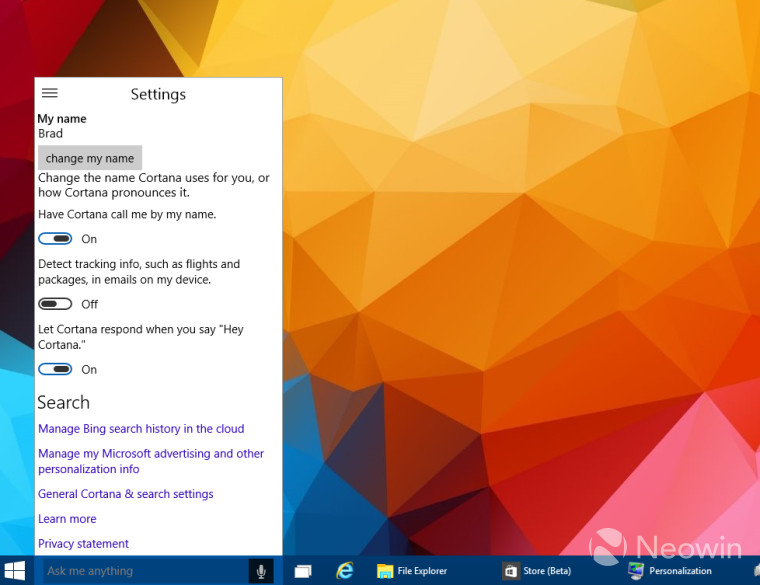New
#41
So far this new build is looking good! I tried my capture card and no blue screen. Except for the fonts not set correctly I just printed in Pale Moon. :) Now to have a look around.
(Edit): It must have been the page I printed from. I just printed a page from another site and it printed fine. :)


 Quote
Quote