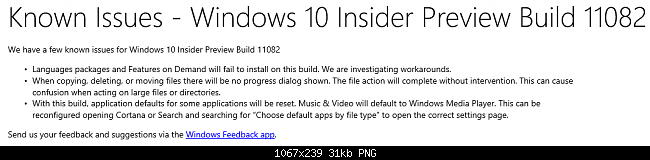New
#1
please Ms fix file explorer -- not showing progress on copy
Hi Ms
this fault I find really annoying and there's actually no excuse for this particular defect : When copying / moving files with File explorer - progress indicator doesn't show - which makes the whole thing unuseable if you are copying / moving a whole load of files.
(Latest build W10 Pro x-64).
Cheers
jimbo


 Quote
Quote