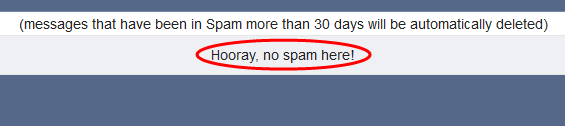New
#21
Running via VM, I only have this one machine so don't want to risk doing something to totally mess it up (I have backups of stuff so not a major issue, just don't want to get at the stage of needing to restore)
For updates I am just using the in place upgrade, I want to keep doing this to see if it eventually breaks by doing this for each release, when/if it does then I will clean install 10
Its only a visual issue (not everytime though) and dosn't affect the running of the apps so its something I can live with


 Quote
Quote