New
#21
No Install.esd for th2_release Professional 10576
-
-
-
New #23
-
New #24
Yeah, me too.
I've also noticed, if I grab the esd file when it still says "downloading", (even if it's at 100%), and then grab it again when it says "Preparing to install", I get 2 different esd files - and they are exactly 1 byte different. One will convert to an ISO and one will not.
-
New #25
-
New #26
Mine is there as well as shown in my earlier post. All 2,668,973 KBs worth.
I see the OP came back on. We'll see if he found it.
-
New #27
That's very weird. As far as I can tell, the 'preparing to install' phase is actually cooking up the esd file from a bunch of components that had been downloaded somewhere temporarily in \Windows somewhere. If you watch $Windows.~BT during the download, it runs up to 50-60 MB and then seems to stop, though stuff is still streaming in at full bandwidth. After the download is complete, the install.esd is built from the components previously mentioned. I don't even see an install.esd until after 'preparing for installation'. Then, there it is. I always save it away before pulling the trigger on the install, though I still have it after this upgrade.
Too weird.
-
-
-
New #29
C:\$Windows~BT\Sources\Install.esd
When you open Sources, there's an alphabetical list. You have to scroll down to the Install.esd (about 3.5 full mouse wheel turns).
-
New #30
kkorotev,
This thread is a couple of days old. You probably have the issue fixed.
But just in case you are still looking for Install.esd....................
I had the same issue you had. I installed build 10576 via Windows Update.
It has been my habit to use the esd file and convert it to ISO and then burn it to a DVD. I do that to all Insider Previews as well as the RTM.
But this time, when I opened C drive, there is no $Windows.~BT or WS. ( see screenshot #1).
I went to File Explorer Options > View > put a dot at Show hidden files, folders and drives. Opened C drive and there it was $Windows.~BT. I opened it > opened Sources and got my Install.esd.( see screenshot #2.)
screenshot #1
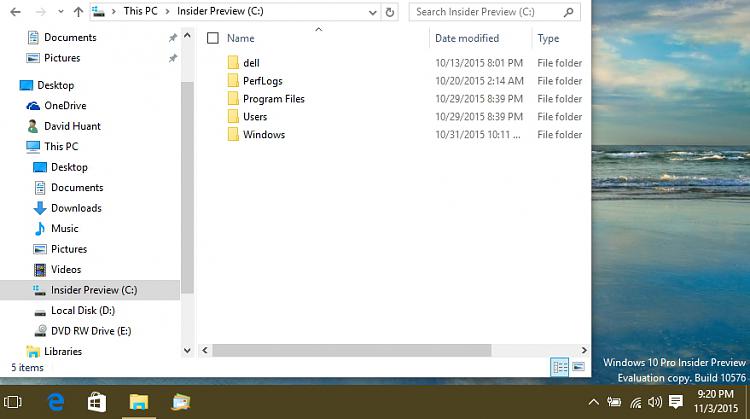
screenshot #2
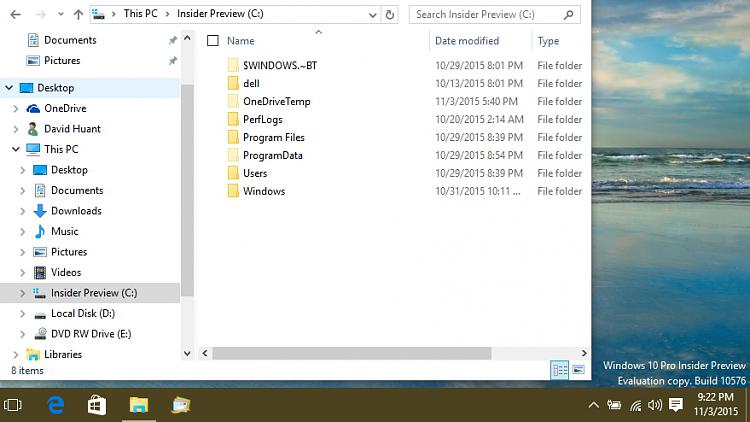
Related Discussions


 Quote
Quote
