New
#1
Not Getting Insider Builds.
I am on Windows 10 RTM Build.
I am simply not getting any Insider Builds.
- Yes i am an insider on Fast ring
- I am using US English
- I upgraded from Windows 7 Ultimate N
- I never Changed Any telemetry settings
- I tries using media creation tool, to reinstall windows 10.New installation is still not getting new builds
- I tried changing from fast to slow and vice versa.And waiting for couple of weeks.It is still not getting
- I never tweak the registry, so it is not an issue.
I am now simply at my wit's end
Setting Screenshots
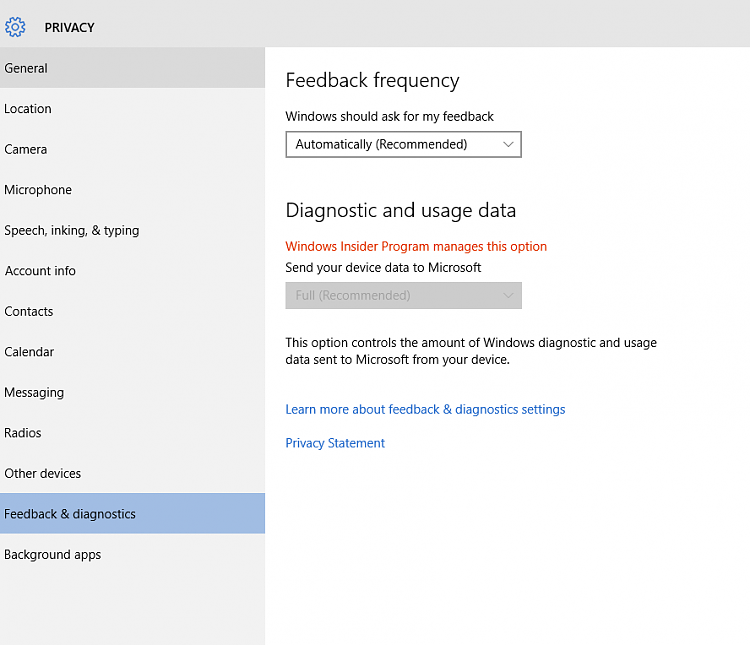

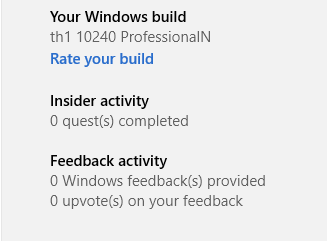
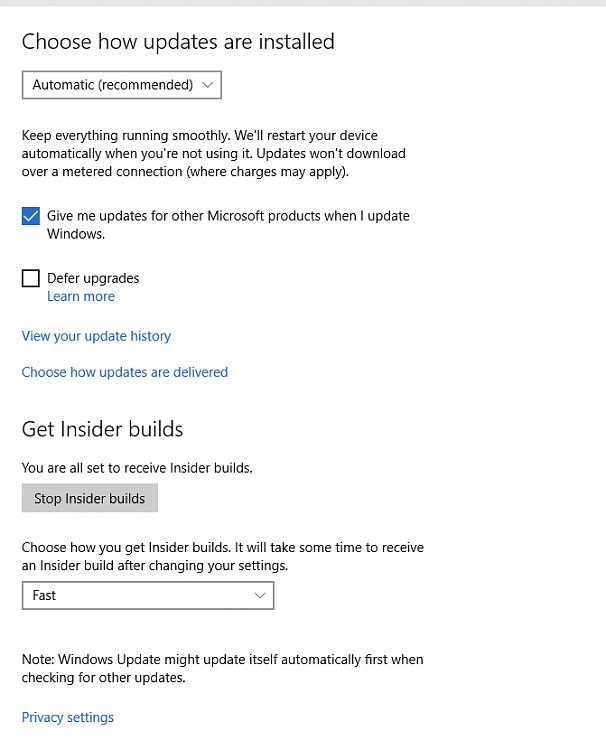

 Quote
Quote
